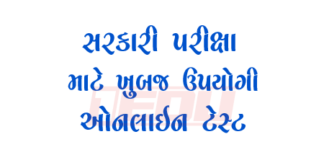Whenever we go to the railway station, airport or any other place, we are asked for Aadhar card, PAN card, RC, driving license, mark sheet and other documents there. But we do not have their digital copy or original copy with us, due to which we have to face a lot of difficulties.
In view of all these problems, Digi Locker has been launched by the Government of India. Under which you can save and keep your government documents. And at the same time you can get your documents issued.
So let’s know what is Digi Locker? How to use Digilocker? Is Digi Locker safe? How to Issue Documents from Digi Locker? All this information is going to be found in today’s blog.
What is Digi Locker?
Digi Locker is a digitization locker. Which has been launched by the Government of India in the year 2015 by Prime Minister Narendra Modi. Inside which you can save and keep all your government documents. Also you will be able to get all government documents issued. Like Aadhar Card, Driving License, RC, Marksheet, Pan Card, Voter Card, Ration Card etc.
If for any reason any of your documents are lost or you do not have documents, then in such a situation you can download all government documents at one place by signing in to DigiLocker through Aadhaar card number. You can use documents downloaded from Digi Locker or issued documents anywhere.
Because according to the Indian IT Act 2000, all government documents and certificates present on DigiLocker are legally valid.
How to use DigiLocker?
You can use DigiLocker by downloading the app on your mobile and visiting its official website.
- First of all you go to playstore and download Digi locker app.
- After that create your account in Digi Locker.
- Click on Create account option to create a new account.
- Full Name (Enter your name on Aadhaar)
- Date of birth
- Security pin
- Mobile number
- Email id
- Aadhaar number
- Enter it and click on submit option.
- To sign in to DigiLocker account, enter Aadhaar number or mobile number, security pin and click on sign in option.
- After this OTP will come on the mobile number, after entering that OTP click on submit option, your account will be opened.
- After this you will be able to see the documents issued by you in the issued document by clicking on the menu button
In this way you will be able to use this app.
Which documents can be issued inside Digi Locker?
By the way, you can issue both government documents and private documents inside DG Locker. Which you can use anywhere. As : –
- Aadhar card
- Driver license
- Vehicle registration
- Ration card
- SSC marksheet
- HSC marksheet
- Caste certificate
- Residence certificate
- ITI certificate
How to get Aadhar Card Issued from Digilocker
- First you go to the Central Government section and go to the View all option.
- After that click on Unique Identification Authority of India option.
- After that click on the aadhar card option.
- Confirm Aadhaar and do OK.
- After this, an OTP will come on the mobile number registered in the Aadhar card.
- Continue by entering OTP.
- You can see your Aadhar card by going to the Issued document.
How to download PAN card in Digilocker
- First you go to the Central Government section and go to the View all option.
- After that click on Income Tax department option.
- After that click on Pan verification option.
- After this, after entering the PAN card number and your name, click on the Get document option. After which your PAN card will be issued.
- To see it, you can go to the Issued document and see it.
How to download 10th and 12th marksheet in Digilocker
- First of all you go to Education section and click on View all option
- After this, select the state of whichever state you want to download the 10th and 12th marksheets.
- After this, the option to download the marksheet of Tenth and Twelfth will come in front of you. Click on the mark sheet you want to download.
- After this, after selecting the name of the candidate, roll number, in which year you have passed your class, click on the Get document option.
- After this your mark sheet will be downloaded after which you will be able to see it in the Issued document
Conclusion:- So friends, in this way you can use Digilocker and save your documents. Also, any of your documents are lost. So you can get the issue done through DG Locker. Which comes to you immediately. And the document issued from here is valid everywhere. What is digilocker full information in Hindi





![How to Change Social Media Profile Picture to Tiranga [har ghar tiranga]](https://gujaratresult.in/wp-content/uploads/2022/08/Har-Ghar-Tiranga-Gujarati-218x150.jpeg)






![[ Ind vs Zin Live Match] How to watch India v/s South Africa 1st T20 Live for Free](https://gujaratresult.in/wp-content/uploads/2021/09/india-vs-zimbabwe-highlights-324x235.jpg)









![[India vs South Africa World Cup Live Match] How to Watch World Cup live For Free](https://gujaratresult.in/wp-content/uploads/2022/11/Screenshot_2023-11-05-13-52-22-01_c0dc27f5c07cb0fb3541d6073dfd6932-1-100x70.jpg)