Instagram is a very popular social media platform in today’s time. Instagram is somewhat like Facebook, using Instagram we can share photos and videos on Instagram. If you use Instagram app, and you want to know about Instagram Se Photo Video Kaise Download Kare, then you have come to the right blog post.
On Instagram’s official app and website, we do not get to see any option to download the photo and video, we can save the media file on the Instagram app, but it is not saved in the gallery of our phone. Only we can see on Instagram’s app. You can also easily download videos and photos from Instagram.
Through Instagram’s official app, we cannot download photos and videos, but if we want, we can download photos and videos of Instagram through Youtube Video and Photo Download app or website. So let’s know about how to download video from Instagram, how to download photo from Instagram.
How to Download Video from Instagram
On Instagram, we get to see many such videos, which we want to download and keep in our phone gallery, if you want to download and keep the videos of Instagram, and if you do not know how to download videos from Instagram. , then you can follow the below mentioned way
Step-1: First of all, copy the link of Instagram video of which you want to download the video of Instagram with the help of Copy Link option. To copy the link, you will get 3 dots in the top corner of the photo or video, after clicking on these dots, you will get the option to copy the link.
Step-2: After copying the link to the Instagram video, you have to go to the website of savefrom.net, and paste the link to the Instagram video by clicking on the Enter URL above.
Step-3: After pasting the link of Instagram Video, you have to click on the icon of Arrow (–⟩), after that you will go to a new page.
Step-4: After clicking on the icon, you will go to the new page where you will see an option of download, you will have to click on it.
Instagram Video will be downloaded after clicking on the option of Download. If you want, you can also download how to download Youtube Video through this method.
With the help of the methods that we have told about all of you above, you can download Instagram videos on your phone very easily. You must have known this very well that Instagram Video Download Kaise Kare, so let us now know, how to download photos from Instagram.
How to Download Photo from Instagram
Just like it is very easy to download videos from Instagram, similarly it is very easy to download photos from Instagram. If you do not know how to download photos from Instagram, then you can follow the process given below –
Step-1: If you want to download Instagram Photo, then first you have to copy the link of Instagram Photo through Copy Link.
Step-2: After copying the link of Instagram Photo, you have to open the Ingramer website. After opening the Ingramer website, you have to go to the URL and paste the URL of the Instagram photo.
After pasting the URL of Instagram Photo, you will get to see an option by searching, you will have to click on that search option.
When you click on the search option, then the image will open in front of you and then you will have to click on the download, after that the Instagram photo will be downloaded in your phone.
How to Download Instagram Photos and Videos with the help of the App
You must have known about Instagram Se Photo Video Download Kaise Kare through the website, but if you are not able to download Instagram Video and Photo from the website, then you can also follow the process mentioned below through the App. , will be able to download Photo Video from Instagram
Step-1: First of all you have to copy the link of Instagram Video or Photo.
Step-2: After copying the link of Instagram photo or video, you have to download FastSave app from Play Store.
Step-3: When the Fast Save app is downloaded, then you have to open the Fast Save app in the phone. After the FastSave app is opened, you will have to paste the link of Instagram by going to the URL option.
Step-4: After pasting the link of Instagram photo or video, you will see an icon of download on which you have to click.
After clicking on the download icon, you have to click on Fast Download, then Instagram Photo or Video will be downloaded in your phone.
Conclusion:- In today’s post, we have explained in detail about Instagram Se Photo Video Download Kaise Kare, hope that after reading today’s article you must have come to know that how to download Instagram Video and Instagram Photo How to download from
If you are in mind how to download photos and videos from Instagram? If you have any question related to, then you can ask us by commenting on the comment box below, and if you all feel that today’s blog post is useful for all of you, then you can read more posts of our blog. .





![How to Change Social Media Profile Picture to Tiranga [har ghar tiranga]](https://gujaratresult.in/wp-content/uploads/2022/08/Har-Ghar-Tiranga-Gujarati-218x150.jpeg)





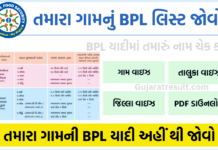
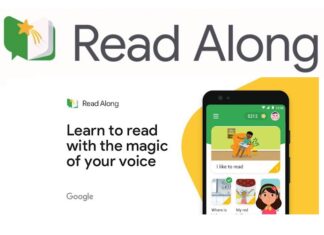









![[India vs South Africa World Cup Live Match] How to Watch World Cup live For Free](https://gujaratresult.in/wp-content/uploads/2022/11/Screenshot_2023-11-05-13-52-22-01_c0dc27f5c07cb0fb3541d6073dfd6932-1-100x70.jpg)
