Picsart is one of the popular and best photo making apps. Because of its useful features, the Picsart app has also got the badge of Editors’ Choice on the Google Play Store. Which Picsart, Inc. Made by the company . With the help of this app, many different types of photos can be created, in this you get to see all the features which are found in any paid software. But in this app all those tools are available for free.
Yes, there are a lot of ads available in the app, if you are a professional, don’t like to see ads then you can buy Picsart subscription. By the way, all the work will be done for free. Let us see what and what features do we get to see in the Picsart photo editing app.
PicsArt App Fretures
- Apply filter to any picture or apply effect to your photo.
- You can erase the background of any photo and replace it with any other image.
- By using the remove object tool, you will be able to clean or remove the useless object from your photo.
- If you want to add any text to your pic, then you will get to use more than 200 different design stylish fonts for this.
- There are already more than a million prebuild images available in Picsart, you can use it to improve and learn your photos.
- With the help of this, you can also do hair color, that is, makeup in the image and make it even more beautiful by using a sticker.
- With the Picsart AI-powered smart selection tool, you will be able to change, crop and flip the background of the photo.
- With this app you can apply sticker on your photo or you can also create a new sticker of your own.
Overall, Picsart is a great photo making app for us. Which is used for editing posters, thumbnails, status, pictures, images, stickers, meme etc. Apart from this, you will also be able to edit videos.
How to Use PicsArt Photo Editor App
- After installing the Pics art app, open it.
- Now login to the pics art app, login with facebook, google, email id.
- After login, we come to the home page.
- In which there are home, search, challenges, profile options.
- If we want to edit the photo video, then by clicking on the plus sign, we select that image, video.
- As soon as we select the image, different types of editing options are given in it. As-
- All these editing options are given. Using which you can make the image or video effective.
- Now click on the share mark given in the top right side.
- And you can save the image or video in the gallery.
- And you can share with whomever you want to share.
- In this way, to get more information about pics art, click on the video given below-





![How to Change Social Media Profile Picture to Tiranga [har ghar tiranga]](https://gujaratresult.in/wp-content/uploads/2022/08/Har-Ghar-Tiranga-Gujarati-218x150.jpeg)




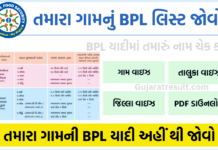






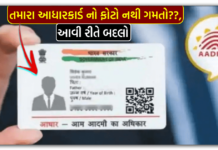




![[India vs South Africa World Cup Live Match] How to Watch World Cup live For Free](https://gujaratresult.in/wp-content/uploads/2022/11/Screenshot_2023-11-05-13-52-22-01_c0dc27f5c07cb0fb3541d6073dfd6932-1-100x70.jpg)

