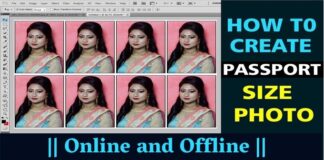How To Break App Lock On Any App In 1 Minute || Do you want to know about how to break App Lock or how to open App Lock without Password, if yes then you are reading the right post.
Here I am going to tell you about how to crack any locked app. Many times we have to see something in the mobile of our siblings or girlfriends-boyfriends and friends, but those people keep Password or Pattern Lock from App Lock on the app you want to see.
Due to which you are not able to see that app, but today I will tell you a way by which you can crack App Lock installed in any Android phone. And you can see by opening the Locked app. After using this trick, you will be able to see any app by unlocking it even if it is locked. So let’s know how to break App Lock.
How to break App Lock on any App in 1 minute
Before breaking App Lock, you should know that whose app you want to break App lock, which app has been used to lock the apps, after that you have to do some tampering with that app by going to the setting of the mobile.
- 1 First of all go to the setting of your mobile.
- 2. After this go to the option of Apps or App Manager and click on the option of Manage Apps.
- 3. Find App Lock from here and open it.
- 4. Now click on Force Stop shown at the bottom in App Lock. After this a pop-up will appear, click on OK in it.
By doing just this, all the locks installed by App Lock in your mobile will be unlocked and you can access all those apps, so it is not a very easy way. Many people search on Google about how to break App lock by going to Settings, then this is the answer.
How to break App Lock on any App in 1 minute
||How to Unlock App lock Application ||
Friends, there is another way, by which you can break the password of App Lock, or you can access any app without knowing Password and Pattern Lock.
For this also you should first know from which app the person has locked his mobile, after that the app has to be uninstalled. After this all your apps will be unlocked. If you do not know how to Uninstall Apps from mobile, then follow the steps given below.
- First of all go to the setting of the mobile.
- After that go to the Apps option.
- Now go to the Manage Apps section.
- Now click on that App Lock, from which other Apps are kept locked.
- After that click on the option of Uninstall.
- Now your app will be uninstalled and all the apps will be unlocked.
Friends, if this question is coming in your mind that by uninstalling App Lock, the photos and videos lying in that person’s app lock will be deleted, then how to recover them. For your information, let me tell you, if that person again installs App Lock and login with the same email id, then all his photos and videos will come back.
How To Prevent App Lock From Being Cracked
Friends, if you want to avoid breaking the lock installed on your apps, then first you have to put a lock on the screen of your mobile, after that you will also have to lock the setting of the mobile, for this you can enable the lock for setting with the same App Lock. can.
- 1 First of all open App Lock on your mobile.
- 2. After this find the setting of your mobile and click on the lock in front of it.
By doing just this, the setting of your mobile will also be locked, so that no one will be able to break the lock of your mobile. So friends are not it very easy.
Conclusion: Friends, I hope that “How to break App Lock on any App in 1 minute” you must have understood, using this method you can break the Lock installed on Apps in any mobile. Friends, if there is any problem in breaking the lock of App Lock, or you do not understand how the lock of App Lock will open, then definitely tell us by commenting and if you liked the post, then definitely share it with your friends on social media. Thank you..!!
Source





![How to Change Social Media Profile Picture to Tiranga [har ghar tiranga]](https://gujaratresult.in/wp-content/uploads/2022/08/Har-Ghar-Tiranga-Gujarati-218x150.jpeg)















![[India vs South Africa World Cup Live Match] How to Watch World Cup live For Free](https://gujaratresult.in/wp-content/uploads/2022/11/Screenshot_2023-11-05-13-52-22-01_c0dc27f5c07cb0fb3541d6073dfd6932-1-100x70.jpg)