How to Resize or Compressor Photo from Mobile || So friends, today I will tell you how to reduce the size of any photo or how to resize the photo online. If you take a photo from mobile or take a screenshot, then the size of that image is very high, but today we are going to tell you how to reduce the size of the image.
Many times you have to reduce the size of the photo for filling online forms such as opening an account in a bank, PAN card, voter card or job application.
In such a situation, to reduce the size of a photo, you will either have to go to a computer shop, which will take both your money and time, and you can easily do this work easily with the help of an app or website in mobile. So let us tell you today how to change the size of the photo from MB to KB without delay? So read the article completely and carefully.
How to Resize or Compressor Photo from Mobile
So friends, today is the age of the internet and now you can easily compress any photo in seconds or minutes, yes it is not very difficult to do this work. But keep in mind that when you compress an image i.e. reduce its size, then its quality will also be affected. So you compress the photo according to your need and considering the quality of the photo.
Because if you over-compress the photo, then its quality will be wasted and it will be of no use.
Now suppose you have a photo whose size is 2-4 MB and you want the size of this image to be 50 KB, then how will you do this, we are going to tell you in two ways, the first is with the help of a website and the second is an app. Let us know with the help of
How to Resize or Compressor Photo From Website
Now I am going to tell you that how you can easily compress the photo i.e. reduce its size by taking the help of the website. Here I will tell you the names of four websites, with the help of which you will be able to do your work easily so that if you face some problem in compressing photos from one website, then you can do it with the help of another website.
To reduce the size of your photo, follow the steps given below.
- Step-1:- First of all you have to open the browser (Google) in your mobile or computer.
- Step-2:- After opening the browser, you have to search the image compress online and now you can reduce the size of the image from any website that comes in the search result.
- Step-3:- But you have to open the compressnow.com website which came in the search result.
- Step-4:- After opening the website, you have to click on the upload button appearing in front and select the size of the photo you want to reduce.
- Step-5:- After uploading the image, now you can easily increase and decrease the compress level according to your own i.e. you can increase or decrease the size of the image yourself,
but we want to advise you that the size of the image should be increased. Let the size be at least 60 KB. - Step-6:- Now after deciding how much size you want to keep the photo, click on compress. Now your photo is reduced in size and is ready to be downloaded.
- Step-7:- Now all you have to do is click on the download button and your small size photo will be downloaded.
How to Resize or Compressor Photo from mobile?
Now we are going to tell you how you can reduce the size of any photo from your mobile, that too in a few seconds or minutes. We will also tell you the names of some more apps so that if you have some problem in reducing the size of the photo in our mentioned app, then you can take help of other apps.
Let us tell you that the name of the app that we are going to tell you is QReduce Lite. Compress image size is in KB and MB.
- Step-1:- To reduce the size of the photo, first search the QReduce Lite app from the Play Store and install the app.
- Step-2:- On opening it, it will ask for some permission which you have to allow.
- Step-3:- Now you will see the option of Choose Photo in its homepage.
- Step-4:- By clicking on which you have to go to your mobile gallery and select the photo of which you want to reduce the size of the photo.
- Step-5:- After this, enter the number of photos you want in any KB and click on Start.
 Play Store App :- Download
Play Store App :- Download
How to Resize or Compressor Photo Offline
If you want to reduce the size of any of your photos without the help of any app or website. So there is another way to crop the photo. Save the photo by cropping a little from all four sides of the photo whose size you want to reduce. This will reduce the size of your photo to a great extent.
Conclusion: So friends, I hope that you have liked this article of mine and you must have got the information you want to know. We try to give all the information in our article that too in easy language. So that you do not have to read any other article at all. If you liked this article, then you can share it with your friends, family and you can also write your feedback in the comment box. Thank you..!!
Source





![How to Change Social Media Profile Picture to Tiranga [har ghar tiranga]](https://gujaratresult.in/wp-content/uploads/2022/08/Har-Ghar-Tiranga-Gujarati-218x150.jpeg)







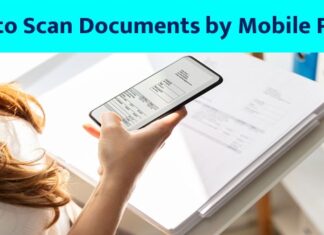

![[Gujarat Election Live Result-2022] How to Check Election Result Online in Mobile](https://gujaratresult.in/wp-content/uploads/2022/12/Election-Result-2022-Live-100x70.jpg)



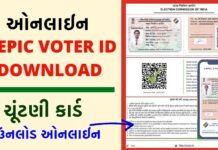

![[India vs South Africa World Cup Live Match] How to Watch World Cup live For Free](https://gujaratresult.in/wp-content/uploads/2022/11/Screenshot_2023-11-05-13-52-22-01_c0dc27f5c07cb0fb3541d6073dfd6932-1-100x70.jpg)

