How to Make Free Call from Internet 2021 || Friends, today I am going to tell you about how to make free call from internet. If you are an internet user then you must have heard about free calling. But today I am going to tell you the best way to make free calls through step by step guide.
Many times it would happen to you that you want to make an urgent call to someone, but you do not have even ₹ 1 balance on your mobile. Due to this many problems also arise.
How to Make Free Call from Internet 2021
But today I am going to solve this problem and you can fool any friend with the help of this amazing trick. Because when you make a free call to someone, your number will not show on their mobile and you can use this trick from your laptop, tablet and smartphone as well. But only you need to have an internet connection.
You will not have any problem using this trick. Because this is the easiest and funniest way and you can call any country for free with this trick, such as India, China, Pakistan, Bangladesh and America.
With the help of internet, you can call for free in two ways. One can make free calls with the help of your website and the other with the help of applications. Now what I am going to tell you the way, in that way you can call anyone for free on website or both of your ways.
 Visit Call2Friends :- Click Here to Visit
Visit Call2Friends :- Click Here to Visit
1. Open the website
First of all open the Call2Friends website on your browser by clicking on this given link.
2. Click on Free Call
After the website is opened, you will see the button of free call and register in front of you. You have to click on the free call button.
3. Select Country
After clicking on the free call button, you will see the dialer, above that you have to select the country.
4. Dial the Number
After this, dial the number by selecting the country code of the mobile number of the person you want to call.
5.Click on Call Now
After entering the number, you have to directly click on call. After that within 30 seconds your call will be received by that person, that too for free.
Another way to make free calls || How to Make Free Call from Internet 2021
- Step 1: First of all open Chrome browser on your computer or smartphone and open Poptox.com website on you.
- Step 2: After the website is open, select the country on the dialer and type the mobile number on which you want to call and click on the call button.
- Step 3: After this, the one who will ask you for permission for MIC access, allow it. If your device does not have MIC configuration then you will not be able to make calls.
After completing these 3 steps, you can easily call any person, friend or family member for free with the help of internet with the help of above website.
How to Make Free Call from Internet 2021 || FAQ:
How to make call from google?
If you want to make calls from Google, then for this first you have to install the Google Duo application. After this you can make voice calls and video calls to anyone for free.
How to make free call?
Through Google Duo, Skype or JioMeet these applications, you can make voice and video calls to anyone for free. Apart from this, to make free calls with the help of the website, visit the call2friends.com website and click on the free call button. After that type the number of the person you want to call and after clicking on call, he will get free call.
How to make calls from internet?
If you want to make calls through the Internet on your computer or smartphone, then for this you have to use applications like WhatsApp, Google Duo, Skype or JioMeet.
How to make conference call in jio phone?
To make a conference call in jio phone, first, make the first person call. After that add other people by pressing the Add Call button so that you can make conference calls.
How to listen to another phone call?
If you want to listen live talk of phone calls between your friends, then first of all your friend has to click on call forward button. After that, as soon as you add your number, you will start hearing all the things of both of them.
Conclusion: So you can make free calls using the above app. In this way we can make free calls on our own. If you have any problem in making free calling or have any question then definitely write in the comment box below. I will try to answer you very soon.
So friends today we have got information about “How to Make Free Call from Internet 2021“. If you want any more information related to this then do not forget to comment below and if you liked this information then share this information with your friends. Thanks..!!
Source





![How to Change Social Media Profile Picture to Tiranga [har ghar tiranga]](https://gujaratresult.in/wp-content/uploads/2022/08/Har-Ghar-Tiranga-Gujarati-218x150.jpeg)







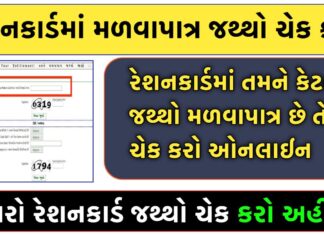








![[India vs South Africa World Cup Live Match] How to Watch World Cup live For Free](https://gujaratresult.in/wp-content/uploads/2022/11/Screenshot_2023-11-05-13-52-22-01_c0dc27f5c07cb0fb3541d6073dfd6932-1-100x70.jpg)

