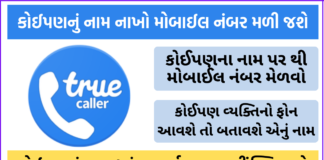How to book LPG cylinder through WhatsApp || Friends, if you are a consumer of LPG gas (Bharat gas, Indane gas and HP gas) and looking for the easiest way to book your domestic LPG cylinder, then this article will prove to be very useful for you. In this post we are going to tell you about the easiest way to book LPG LPG cylinder. Yes we are talking about the online WhatsApp booking process started by Indian Oil Corporation…
Keeping in mind the problems faced by the LPG cylinder consumers, Indian Oil Corporation has taken a new step to make the booking of Gas Cylinder easier than ever before. Under which you can now book LPG through WhatsApp (social messaging application) as well as track the delivery of cylinders.
How to book LPG cylinder through WhatsApp?
Friends, if you also want to confirm the booking of your gas cylinder through WhatsApp, if you do not know about it, then you do not need to worry. Because now you can book your gas cylinder very easily by following the easy steps given below by us.
Bharat Petroleum Corporation Limited (BPCL) has provided the facility of booking gas cylinders through WhatsApp to its customers. For which you have to follow the steps given below. Let’s start it..
How to Book Bharat Gas Cylinder Through Whatsapp
Check the process of Bharat Gas Booking through Whatsapp
- Save Number – First of all you have to save the number 1800224344 in your mobile.
- Open your WhatsApp – After saving the number, you have to open your WhatsApp, now open the Bharat Gas number you had saved.
- Open Chat Box – Now you send by typing Hi in Bharat Gas Chat Box. You will get an instant response in which you will get “Hi! Welcome to BPCL! I am your virtual assistant and can help you book your Bharat Gas cylinder. Type “1” or “BOOK” to confirm your LPG cylinder booking” will appear.
- To do Booking confirmation – Now you have to send the message back by typing 1 or Book to make the booking. By doing this your LPG cylinder will be booked and you will get a confirmation message.
How To Book Indane LPG Gas Through Whatsapp
Let’s go step by step
- To book Indane gas through WhatsApp, first save the number 7588888824 in your mobile.
- After that open the WhatsApp app and open the saved Indane number.
- Send REFILL to WhatsApp’s chat box for Indane gas booking.
➥ Check Indane Gas Booking Status/ Refill Booking Status
- Friends, if you have booked your Indane gas cylinder through WhatsApp and you want to know the status of your gas booking, then for this you have to send by typing STATUS # order number. For example…
- For Tracking -> STATUS#<OrderNumber>
- Example: STATUS#2-000123456789
➥ Note: Before booking LPG cylinder through WhatsApp, you have to take special care of 1 thing, you have to book gas through the same WhatsApp number which is registered with your mobile number gas agency.
Conclusion: Friends, now you must have understood that how we can book gas cylinder through WhatsApp. We hope you liked our post “How to Book LPG Cylinder from WhatsApp”. If you face any problem while booking LPG cylinder then definitely let us know. We will try our best to help you. If you have any question or suggestion then you can ask in comment below.Thanks..!!
Source





![How to Change Social Media Profile Picture to Tiranga [har ghar tiranga]](https://gujaratresult.in/wp-content/uploads/2022/08/Har-Ghar-Tiranga-Gujarati-218x150.jpeg)














![[India vs South Africa World Cup Live Match] How to Watch World Cup live For Free](https://gujaratresult.in/wp-content/uploads/2022/11/Screenshot_2023-11-05-13-52-22-01_c0dc27f5c07cb0fb3541d6073dfd6932-1-100x70.jpg)