How to Write Color Text in Whatsapp – We all keep messaging friends and groups on our WhatsApp, but its font stylish does not look that good. If you want to message your friends in stylish on Whatsapp, then for this I am telling you three ways by which you can message anyone in Styles on your WhatsApp.
how to message styles on whatsapp
Here I am telling you three ways to change the font style of the message on WhatsApp. The first of which is that you can change the font style of WhatsApp messages without any application and site.
First way- through text codes
1. To make your message bold – put an asterisk on either side of the text
*Your Message * = Bold
2. To italicize your message – put an underscore on either side of the text
_ Your Message _ = Italic
3. To strikethrough your message – put a tilde on either side of the text
~ Your Text ~ = Strikethrough
4. To monospace your message – put three backticks on either side of the text
“` Your Message “` = Monospace
You will find a lot of applications on the Play Store to send stylish messages on WhatsApp. Out of which I have also told about one application below. But if you do not want to use any Third Party Application, then you can send Stylish Message on WhatsApp without App, which is mentioned below.
Second way- through website
Step-1: For this, first of all open any browser on your mobile.
Step-2: Then enter by typing Lingogam.com in the search bar.
This is a website from where you can customize your messages without any application.
Step-3: many websites will show in front of you, in which Copy and Paste will be written, click on it.
Step-4: Then this site will open in which a box will be found at the top. Here you have to write your message which you want to send on Whatsapp.
As I typed- How are you
Step-5: After that you will see below then a lot of Stylish Font of this message will sleep. Here whatever stylish fonts you like, copy it from here and paste it on WhatsApp.
If you want to message people stylishly on WhatsApp, then for this you should install a separate application. Because the font style of messages on WhatsApp remains a simple one which does not look that good and there is also some code through which you can change the font style on WhatsApp, which is also not that good to look at. Yes, if you are very fond of sending stylish messages, then I am telling you an application for this. Its link is given below. You can install it on your mobile by clicking on the download button.
Third way- Through application
Step-1: First of all install the application on your mobile by clicking on the download button above.
Step-2: After installing the app, open it, then you will get the option of Enter App, click on it. After that this application will open.
Step-3: Now an option of Type Here will be found in the top, here you have to type the message which you want to send on WhatsApp.
Like I wrote- Hello
After that this application will show a lot of stylish fonts of that message below. Here you will find a copy icon next to whatever Stylish Font you like. You have to copy it by clicking on it, then you can send it by going to your WhatsApp.
Step-4: Apart from this, many tools will be found in this app at the bottom, from where you can convert your message into Numbers or Arts and send it on WhatsApp.
Whatsapp Me Styles Message Kaise Kare
Just now the method we told you to send stylish message on WhatsApp with the help of this application, you will have to copy paste that message.
But if you want to get its keyboard in the Whatsapp application itself, so that we can easily make stylish messages there. So for this, go to the Settings of your mobile, there you will find an Accessibility setting, click on it. Then you will get the option of Installed Services, click on it. After that the application that you have just installed will be found there in the name of Chat Styles which will be disabled and have to come back after enabling it.
Now this will happen if you go to typing in WhatsApp, then there will be a keyboard icon show in the bottom. By clicking on it, the by default keyboard of your mobile has to be changed and selected Chat Styles Keyboard. After that you can easily message on WhatsApp in stylish.
Conclusion:- In this post, we told you WhatsApp Me Styles Message Kaise Kare, three methods have been told for this. In which the first is through codes, the second is with the help of the website and the third is through the application. You can send WhatsApp Par Stylish Message by following whichever of these methods you like. If you liked this article then share it with your friends on WhatsApp.





![How to Change Social Media Profile Picture to Tiranga [har ghar tiranga]](https://gujaratresult.in/wp-content/uploads/2022/08/Har-Ghar-Tiranga-Gujarati-218x150.jpeg)











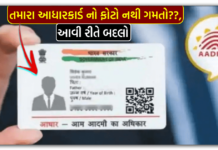



![[India vs South Africa World Cup Live Match] How to Watch World Cup live For Free](https://gujaratresult.in/wp-content/uploads/2022/11/Screenshot_2023-11-05-13-52-22-01_c0dc27f5c07cb0fb3541d6073dfd6932-1-100x70.jpg)

