What is Windy Mobile App? How to use Windy app :- Windy app is used to forecast wind, waves and storms. That is, through the windy app, we can get information about the weather. Through Windy app, we can see live where the storm is and where it is going to come.
Whether you’re tracking a tropical storm or potentially severe weather, planning a trip, or just want to know if it’s going to rain this week, windy gives you the top-notch weather forecast.
|| What is Windy Mobile App? ||
Windy app gives us weather related information, so that we get information about the weather before the event. In today’s time, when it started raining, when the storms would come, because of having no knowledge about it, the scientist made the satellite. The information we send is seen through the app.
Windy app gives very good information about the weather, so many people use it. The windy app provides all the features that should be a weather app, through which you can see the information about the weather of your area.
Through Windy App, we can make complete predictions about the weather. When is it going to rain in our area, when the storm is going to come and when the sun will be visible, not only this, you can also guess more through this. Like when the sun will rise and how much temperature will be today, you can get all this information from here.
- મોબાઈલમાં વોઈસ લોક કેવી રીતે સેટ કરવું?
- GF ના વોટ્સએપ મેસેજ તમારા મોબાઈલ પર કેવી રીતે જોવા
- કોઈપણ નું લાઈવ લોકેશન કેવી રીતે જોવું
- ગાડીના નંબર પરથી ગાડીના માલિકનું નામ કેવી રીતે જાણવું
- અવાજ બદલી ને કોઈ ને કોલ કરો આ રીતે
- Whatsapp માં ફોન્ટ સ્ટાઈલ કેવી રીતે બદલવી
|| How to Download Windy Mobile App? ||
To download from Google play store, first you have to open google play store and search by typing windy app name in the search bar and download it from there.
 Play Store App :- Download
Play Store App :- Download
If you want to download from app store, first of all you have to open app store and search by typing windy app name in search box and download it from the same if you want to download now then you can download by clicking on the link given below.
 Apple App Store :- Download
Apple App Store :- Download
|| How to use Windy app ||
After installing the Windy app, open it. In which –
- Now we want to see windy’s speed in kt, bft, m/s, km/h, mps, select any one, so that the winds start appearing in the same speed.
- And the second is the temperature in which we want to see °c / °f, from which we select one.
- Now in this we give instructions to turn on the location so that we can get information about the weather of our city. Now after this.
- Lets click on the done button. After which we see some kind of interface.
- In this, now for what type of weather we want to know, click on the three lines given in the bottom right side.
- Now we are given information about wind, rain thunder, temperature, clouds, waves, air quality or even weather in it.
- We click on any weather we want to know about, so that we can see about that season.
And we click on any city we want to know about. By which we get information about that season below.
- તમારી મનપસંદ લેટેસ્ટ રિંગટોન ડાઉનલોડ કેવી રીતે કરવી
- સ્ટુડિયોમાં બને એવા પ્રોફેશનલ ફોટા બનાવવા માટેની એપ
- તમારી જમીનનો વર્ષો જૂનો રેકોર્ડ ચેક કરો
- PAN CARD બનાવો ફક્ત 3 મિનિટ માં એ પણ મફત
- WhatsApp થી ગેસ સિલિન્ડર કેવી રીતે બુક કરવો તે જાણો
- તમારા વાહનનું PUC સર્ટિફિકેટ ડાઉનલોડ કરો ઓનલાઇન
- જન્મ/મરણ નું પ્રમાણપત્ર ઓનલાઇન ડાઉનલોડ કરો
What is Windy App? How to use Windy app
 Website :- Windy.com
Website :- Windy.com
In this way, we can get information about the weather of any city, anywhere in any state from the windy app sitting at home.
- Now to turn on location (GPS) in it, click on the done option.
- Now wherever there is a storm in it, it shows it.
- And by clicking on where the storm is, its speed is known.
- And the dates are given below, by clicking on which you can find out where the storm will come next.
Thus we You can also get information about the storm from the windy.com web site.
 Play Store App :- Download
Play Store App :- Download  Apple App Store :- Download
Apple App Store :- Download
Conclusion: What is Windy App || You can get many more information through How to Use Windy App, now you must have come to know about Windy App, what is Windy App and how it works, if you find this post a little helpful then Share this with your friends. Do share and let us know in the comment box. Thanks..!!
Source





![How to Change Social Media Profile Picture to Tiranga [har ghar tiranga]](https://gujaratresult.in/wp-content/uploads/2022/08/Har-Ghar-Tiranga-Gujarati-218x150.jpeg)










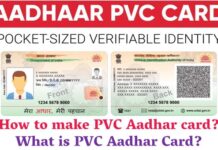




![[India vs South Africa World Cup Live Match] How to Watch World Cup live For Free](https://gujaratresult.in/wp-content/uploads/2022/11/Screenshot_2023-11-05-13-52-22-01_c0dc27f5c07cb0fb3541d6073dfd6932-1-100x70.jpg)

