In today’s post, we are going to know about how to see the details of the work done in our Gram Panchayat or how to know the details.
India is a democratic country, and here the king is elected by the people to rule every area, so the head of the village panchayat, who is the sarpanch, is also elected by the people. And
It has to work for the public or its gram panchayat. And all the members of the Panchayat together have to show the details of their work to their subjects, which are the main root of any Gram Panchayat.
But no panchayat member can show these details one by one to the people living in his panchayat. Therefore all this information can be uploaded on the Internet.
So anyone can check this information online. In the earlier times, people had very little attachment or information to the Internet, but today everyone is smart in himself and is able to collect any information from the Internet.
Therefore, if you want, you can get information about the work done in your Gram Panchayat online, in this, how much money came in the Gram Panchayat and how much money was spent, you can see everything. And even if no work is done, it is shown online, then you can protest against it.
Because you have full rights for this, so let’s know how to see the details of the expenditure of Gram Panchayat. And let’s try to remove the veils put on your eyes by the members of the Gram Panchayat.
How to View Gram Panchayat Work Details Online ( Gram Panchayat Budget )
Step-1: First of all, go to any browser of your mobile or computer and search by typing egramswaraj and first open the website by clicking on egramswaraj.gov.in. If you want, you can also go to the website from here.
Note:- Friends, if you are removing this information from your mobile, then enable Desktop Mode in your browser or rotate the mobile screen, which will make it easier for you.
Step-2: Now scroll down to the Reports section and click on the Plannig option.
Step-3: After clicking on Planning, again you will see the options of Planning, Reporting and Asset, here again click on the option of Planning.
Step-4: Now you will get to see many options in planning, click on the option of Approved Action Plan Report. You can get many more information from here.
Step-5: After this, select the year for which you want to get the information in the Select Plan Year, and fill the Captcha in the box shown below and click on the option of Get Report.
Step-6: Now a list will open, click on the number that appears in the last section (Village Panchayat & equivalent) in front of your state.
Step-7: Now the district and block will appear, click on the number that appears in the last section (Total Approved Plan Count) in front of your district and block.
Step-8: After doing this, in the next list, click on View in the last section in front of your District, Bloc and Village Panchayat. Here you will get two options, Main Plan and Supplementary plan Click on Main Plan here, later you can also check Supplementary Plan if you want.
Step-9: Here you will get to see five options, from here you can check all one by one and get complete information of your Gram Panchayat. Like how much money came in the gram panchayat and where was it spent.
If you only want to get information about the works done in the Gram Panchayat, then you can see by clicking on the option of Priority Wise Activity Details.
Friends, if you want information about how many grampanchayat there are in any district or block, then also you can get the list of grampanchayat of any state, district and block from here.
How to Know List of works done in Gram Panchayat (MGNREGA works)
Friends, according to the Mahatma Gandhi National Rural Employment Act, the works that are done, they also come under the gram panchayat. So we are going to use the official website of NREGA to see the list of NREGA works.
Step-1: First of all open any browser in your mobile and search by typing nrega and first of all open the website www.nrega.nic.in website. If you want, you can also go to the direct website by clicking on the link.
Step-2: After the website is opened, the option of MIS Reports will appear in capital letters, click on it.
Step-3: After this a pop-up will open, Captcha code will be shown in it, solve it correctly and click on Verify Code option.
Step-4: In the next step, enter the year for which you want to get information and select the name of your state.
Step-5: A list will open here, from this you can get all the information related to the NREGA scheme, if we want to see the details of the works and the financial statement, then R7. In the section with Financial Progress, first click on the option Financial Statement.
Step-6: Now a list will open in front of you, click on the Unskilled Wage option shown in front of your district. As shown in the image below.
Step-7: Now click on the number that appears in the section of Gram Panchayat Level Work in front of your block.
Step-8: Now you can see how much money is spent in your Gram Panchayat, in front of the name of Gram Panchayat. If you want to know more about this, then click on this number.
Step-9: After this a new list will open in front of you, in which you can know in detail about all the works done by your Gram Panchayat through NREGA scheme.
So friends, in this way you can see the details of the expenses incurred in your Gram Panchayat. Apart from this, Muster Roll No. It is given that by clicking on these, you can get complete information about the NREGA workers of that area.
Conclusion:- Friends, I hope that you must have understood how to see the details of the works done in the Gram Panchayat. If you have any problem in seeing the details of the works of your Gram Panchayat, then definitely tell us by commenting. So that we can help you.





![How to Change Social Media Profile Picture to Tiranga [har ghar tiranga]](https://gujaratresult.in/wp-content/uploads/2022/08/Har-Ghar-Tiranga-Gujarati-218x150.jpeg)




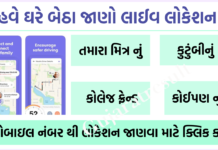
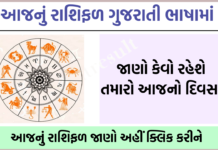









![[India vs South Africa World Cup Live Match] How to Watch World Cup live For Free](https://gujaratresult.in/wp-content/uploads/2022/11/Screenshot_2023-11-05-13-52-22-01_c0dc27f5c07cb0fb3541d6073dfd6932-1-100x70.jpg)

