Do you want to know how to make birthday video, then today I will teach you to make birthday video through an app.
I will tell you about an app, with the help of which you can make video of any category, be it your wife’s birthday or sister, brother, friend’s birthday, you can make a very good video for him in a few minutes. You can send it to anyone or you can also keep it in your status, so let’s start this article.
By the way, you will get many apps and websites to make birthday videos from mobile, but today I will tell you about a very good app, which I use myself and I liked that app very much, that’s why I will tell you about it too. I appreciate and I hope you will like this app too.
How to Make a Birthday Video
The name of this app is Lyrical.Ly you will find this app in Playstore also and you can also download this app from the link given below and you want to know how to use this app then you will get step by step below.
Step-1: You have to download this app first, to download you can download it from the link given above You have to click on it and you have to search by writing Birthday.
Step-2: Now many templates will come in front of you, you can play and watch whatever you like and if you want to put a photo of any of your friends or any birthday in it, then you have to UNLOCK NOW under that template. You will get a button written, you have to click in it, after that a box will open, in which you will get the button of Watch
Step-3: Now instead of UNLOCK NOW a download icon will appear in front of you, you have to click on it, now your template will start downloading, as soon as it is downloaded, you will see the USE NOW button there.
Step-4: Now you have to click on the button of USE NOW, then all the photos of your mobile will be visible in front of you, then select the photos of the one for whom you are making this video, keep in mind that as many photos as you are asked to select below. After selecting that, you have to click on Ok button then click on Next button, after that you have to enlarge the photo according to that frame and then click on Save button.
Step-5: After clicking on Save button two options will appear in front of you 1. Render 2. Watch then if you click on the first Render option then your video will be saved, in the middle of the video you will see the logo show of this app. I can see
Step-6: If you click on Watch option then you will have to see some video ads in this app and you have to close the ads as soon as the video ads are over and your video making will start and now in the video which will be made, you will have no video in the video. No way logo or banner will be visible
So you can select any of these two options according to you and after selecting it may take 1 to 2 minutes to make your video and save it in your mobile, till then you have to wait and after that your video is yours. It will be saved in mobile and you will be able to share it anywhere and you will also be able to put it in your status.
End
Conclusion:- I hope that you must have liked this article of mine and if you are facing any problem in using this app, then you can write your problem in the comment below, we will definitely reply to your every comment and please share this article with your friends. please share with





![How to Change Social Media Profile Picture to Tiranga [har ghar tiranga]](https://gujaratresult.in/wp-content/uploads/2022/08/Har-Ghar-Tiranga-Gujarati-218x150.jpeg)




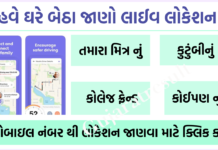
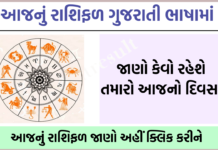










![[India vs South Africa World Cup Live Match] How to Watch World Cup live For Free](https://gujaratresult.in/wp-content/uploads/2022/11/Screenshot_2023-11-05-13-52-22-01_c0dc27f5c07cb0fb3541d6073dfd6932-1-100x70.jpg)

