As friends, you know that if we want to vote and choose our favorite candidate, then we must have Voter ID card. And you get the Voter ID card only when your name appears in the voter list.
If your name does not appear in the voter list, then you cannot cast your vote in the election. You can check your name in the list by visiting the official website of Chief Electoral Officer Gujarat online at ceo.gujarat.gov.in. Friends, in this article, we will provide you all the information related to Gujarat Voter List 2022, so you are requested to read this article till the end.
The main purpose of the voter list is to give information to the people whether they can vote or not in the coming elections. Only those people whose names appear in the Gujarat voter list can vote. If you have not applied for Voter ID card yet and your age has become 18 years, then you can apply for Voter ID card.
CEO Gujarat has released the online website for Gujarat Voter List 2022 so that people do not have to go through the panchayats to see their names in the voter list. You can check your name in the voter list sitting at your home from your mobile phone with the help of online internet. If you want to check your name in Gram Panchayat Voter List then you can check by clicking on this link New Panchayat Voter List 2022.
benefits of Voter list Gujarat
- Any citizen of the state can check his name online in the voter list.
- People who have crossed 18 years of age can apply for Voter ID card.
- With the help of online website, you can download Gujarat Voter List Electoral Roll PDF.
- You will no longer have to visit any government office to see the Gujarat voter list.
- Issuing online voter will save a lot of time of the people.
How to check your name in Gujarat Voter List?
If you want to see your name in the voter list, then follow the steps given below:-
Step-1: For this, first you have to come to the official website of CEO Gujarat. By clicking on this link you will be taken to the home page of this website.
Step-2: On the home page of the website, the option of Search Your Name in the Voter’s List will appear in the option of For Voter, click on it. After clicking, a new page will open.
Step-3: After coming to this page, you will see two options, one of Search by Details and the other option of Search by EPIC No. From this, you have to select the option according to your convenience, after that click on Search.
Step-4: After clicking, voter list will come in front of you in which you can check your name.
How to Download Gujarat Voter List 2022 With Photo PDF?
Step-1: To download voter list pdf, you have to first visit the official website of CEO Gujarat.
On the home page of the website, you will see the option of Electoral Roll 2022, click on it.
Step-2: After clicking, a new page will open.
Step-3: After coming to this page, select the district and assembly, after that enter the captcha code and click on show.
How to Download Voter Helpline App?
- To download the mobile app, you have to open your mobile phone. After that open Google Play Store and type Voter Helpline in the search box.
- On the next the app will open in front of you.
- You have to click on Install. As soon as you click on install this app will be downloaded in your device.
How to View the list of polling stations
- For this, first of all the CEO has to come to the official website of Gujarat.
- On the home page of the website, you will see the option of List of Polling Stations, click on it. After clicking, a new page will open.
- After coming to this page, you have to select District and Assembly, then click on Generate Report. After clicking, related details will appear in front of you.
How to check CEO Gujarat BLO list?
- First of all, the CEO has to come to the official website of Gujarat.
- The option of Know Your BLO will appear on the home page of the website, click on it.
- After clicking, the list of BLO will come in front of you on the next page.
Feedback Process
- First of all, the CEO has to come to the official website of Gujarat.
- The Feedback option will appear on the home page of the website, click on it.
- Feedback form will open in front of you, enter the information sought in it correctly, after that submit the form.
Voter Form Downloading Process
If you want to download the voter registration form, then follow the steps given below:
Step-1: First of all you have to visit the official website of ceo.gujarat.gov.in.
Step-2: On the home page of the website, the option of FORMS FOR VOTER will appear in the option of FOR VOTER, click on it.
Step-3: On the next page, the list of forms will open in front of you. You can download the form by clicking on these links.
Search Your Name By Area and Booth Level Officer
Step-1: First of all visit the official website of CEO Gujarat.
Step-2: In the option of For Voter, the option of Search Your Name By Area and Booth Level Officer will appear, click on it.
Step-3: After clicking, a new page will open.
Step-4: The form will open in front of you on the new page. Enter all the requested information correctly and click on Search.
Step-5: After clicking the details will appear in front of you.
Process to view election result
If you want to see the results of the elections of any year in the state, then follow the steps given below:
Step-1: First of all you have to visit the official website of CEO Gujarat.
Step-2: On the home page of the website, you will see the option of Election Result, click on it.
Step-3: New page will open in front of you.
Step-4: On this page you will see the year wise list. You can see the election result for whichever year you want to see by clicking on that year.
How to check application status?
If you have applied for Voter ID card then you can check the status of your application by following the steps given below:
- First of all you have to visit the official website of CEO Gujarat.
- On the home page of the website, you will see the option of Know Your Application Status, click on it.
- After clicking the new website will open.
- On the home page of this website, you will see the option of Track Application Status, click on it.
- A box will open in front of you on the next page.
- Enter your reference id in it and click on Track Status option.
- After clicking, the status of your application will appear in front of you.
Contact Us
In this article we have provided you complete information about Gujarat Voter List 2022. If you want to get more information about this, then you can also contact the concerned department. For this first you have to visit the official website of CEO Gujarat.
On the home page of the website, you will see the option of Contact Us, click on it.
The contact details will open in front of you on the new page.
You can also contact the voter helpline number given below:-
Voter Helpline Number – 1950
Conclusion:- Friends, in this article we have given you information about Gujarat Voter List 2022 (ceo.gujarat.gov.in). If you like this information then please share this article. If you want to get more information about Gujarat Voter List then you can contact on its helpline number. To get similar information, you stay connected to this blog of ours and follow our facebook page to get the latest information.





![How to Change Social Media Profile Picture to Tiranga [har ghar tiranga]](https://gujaratresult.in/wp-content/uploads/2022/08/Har-Ghar-Tiranga-Gujarati-218x150.jpeg)




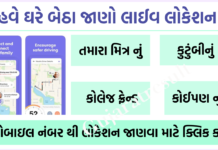
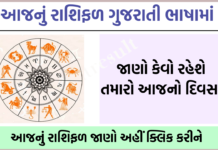





![How to Change Social Media Profile Picture to Tiranga [har ghar tiranga]](https://gujaratresult.in/wp-content/uploads/2022/08/Har-Ghar-Tiranga-Gujarati-100x70.jpeg)





![[India vs South Africa World Cup Live Match] How to Watch World Cup live For Free](https://gujaratresult.in/wp-content/uploads/2022/11/Screenshot_2023-11-05-13-52-22-01_c0dc27f5c07cb0fb3541d6073dfd6932-1-100x70.jpg)

