How to Make call by Voice Dialer :- In today’s internet era, everything has become possible. You can shop for car and bike online from your home. There are many other things that you can do online through the internet. In the earlier times, people had to face a lot of problems due to lack of mobile. Like used to use STD booth to make calls. And now look at this era, here through a smartphone, a person sitting in one country can talk face to face with a person sitting in another country.
You must have heard about most such websites, applications and software on the Internet. Which makes your work easy. Like you don’t know about anything, what is the name of this thing or what is this thing. Then by taking a photo of that thing and uploading it to Google, it can be found out what this thing really is. what is his name.
In the same way, there is such a feature in Google. Which most mobile users do not know about. With the help of this feature, you can get your mobile done by speaking without touching it. Like you have to download any app from play store in your mobile. Then you can get this work done by speaking through Google Assistant. Along with this, you can also call a friend by speaking through Google Assistant.
But there is a condition for this whenever you want to call a friend from your mobile by speaking. Then the contact number of that friend should be saved in your mobile. Also the friend whose contact number is saved. His name should also be there and with the same name you can call that friend by speaking.
Well you must know that Google is the largest company in the world. Which provides you many service providers for free. Through Google, you can do all the work online in an easy way. Also, if you want to know about something, then you can find out about that thing by searching in Google. So in today’s interesting blog you are going to get to know about this new feature of Google i.e. Google Assistant.
If you do not know how to make calls by speaking in mobile? Then you must read this blog till the end.
How to Make a Call by Speaking in Mobile?
All the smart phones that are coming in the present time. The feature of Google Assistant is present in them. If your mobile does not have the feature of Google Assistant. Then you can go to the Google Play Store and download the Google Assistant app.
- First of all you open play store inside your mobile.
- After this, you search by typing Google assistant in the search outside.
- After this the Google Assistant app will open in front of you. Install it on your mobile.
- After that open the Google Assistant app.
- After this, the way you will give instructions inside the Google Assistant app. The Google Assistant app will help you in the same way. Like the contact numbers of your friend Kailash Prajapat are saved in your mobile. Then if you say “call Kailash Prajapat” in the Google Assistant app, then the direct Google Assistant will call Kailash Prajapat.
In the same way, with the help of Google Assistant app, you can call any friend or contact number by speaking.
Apart from this, if you have to use any app inside your mobile. Then you say the name of that app, immediately after that that app will open in front of you. The way you will give instructions by speaking to Google Assistant. In the same way it will start working.
So friends hope that you must have liked this interesting blog. If you like this then you must share it with your friends also. So that they can also know about this interesting feature.





![How to Change Social Media Profile Picture to Tiranga [har ghar tiranga]](https://gujaratresult.in/wp-content/uploads/2022/08/Har-Ghar-Tiranga-Gujarati-218x150.jpeg)




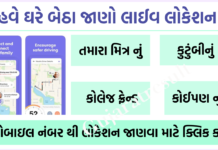
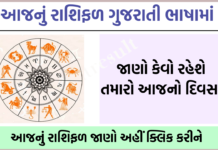










![[India vs South Africa World Cup Live Match] How to Watch World Cup live For Free](https://gujaratresult.in/wp-content/uploads/2022/11/Screenshot_2023-11-05-13-52-22-01_c0dc27f5c07cb0fb3541d6073dfd6932-1-100x70.jpg)

![How to Change Social Media Profile Picture to Tiranga [har ghar tiranga]](https://gujaratresult.in/wp-content/uploads/2022/08/Har-Ghar-Tiranga-Gujarati-324x160.jpeg)