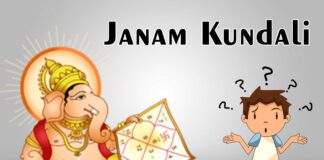How to Hide Any App in Mobile Without Root Phone || Hello friends! In today’s article we will tell you how to hide mobile app. There are many such apps in our mobile, which contain our personal information or we do not want anyone else to open that app. For this, hiding the app is a very good way.
Earlier there were many apps, with the help of which we could hide the apps of our mobile, but keeping in mind the privacy, Play Store has removed these apps. Read this post carefully, in this post we will tell you in detail how to hide apps.
How to Hide Any App in Mobile Without Root Phone
Nowadays every person has Android Mobile. And almost everyone does most of their work from mobile, whether it is online money transfer or shopping. In such a situation, we worry a lot about our privacy.
We use many methods to protect our privacy. It is a very good way to hide the app, because of this, no other person will know whether your mobile has that app or not.
Although many applications to hide the app are available on the Play Store, with the help of which we can hide the app, but the feature of App Hide has started coming inbuilt in many mobile phones too.
Like I have Oppo phone, so let’s tell you how to hide app in Oppo.
- 1. First of all you have to go to the setting of your mobile and click on the option of Security.
- 2. After entering Security, you have to scroll down and click on App Lock.
- 3. You have to set the password as soon as you click. Here you will see all the mobile apps, click on any app you want to hide and turn on the option of Hide.
How to Hide Any App in Mobile || Best app to Hide app
There are many mobiles from which App Lock does not come inbuilt, so we have to use Third Party App Lock. There are many App Locks available on the Play Store. We will tell you about the Best 3 App Lock from which you will be able to hide the apps of your mobile.
1. App Hider
This app has more than 10 million downloads on the Play Store and has been rated 4 stars by the users. You can download this app by clicking Below. With the help of this app, you can easily hide apps.
You can also change the logo of this app so that no one will know that you use App Hider. Let us now tell you step by step how to hide the app.
 Play Store App :- Download
Play Store App :- Download
- 1.App Hider has to be installed and opened, and all permissions have to be given.
- 2. You have to set a password so that no one else can open it.
- 3. After setting the password, it will open like the home of Mobile, here you will see the option of How to Hide, click on it.
- 4. To hide the app, you have to slide from bottom to top. As soon as you slide, you will see all the apps, click on any app you want to hide, hide it.
- 5. If you want, you can make a calculator by changing the logo of App Hider by clicking on Change Logo.
- 6. As soon as you press the home button, you will come to the home page of the mobile. You will see that App Hider has turned into a calculator.
- 7. Now you must be thinking how to see Hide App, click on that calculator and the password you had set will start showing Hide Apps as soon as the password written in the calculator is completed.
2. Dialer Lock- App Hider
The app has over 5 million downloads on the Play Store, and has been rated 4 stars by users. You can download it from Play Store, or you can also download it by clicking Below.
 Play Store App :- Download
Play Store App :- Download
- 1. After downloading it, as soon as you open it, you will first have to set a password.
- 2. After setting the password, you will come to the Home Screen, after that you have to open the App again.
- 3. On reaching the home screen of Dialer Lock, slide it from the bottom to the top. Click on any app you want to hide and click on Import to hide it.
- 4. If you want, you can also change the icon of this dialer, so that no one will know that you use App Hider.
3. Apex Launcher
The Apex Launcher app has over 10 million downloads on the Play Store, and is rated 4.3 stars by users. You can download it from Play Store or you can also download it by clicking Below.
Let us now tell you step by step how to hide App CAS.
 Play Store App :- Download
Play Store App :- Download
Read This In  Hindi: Click Here
Hindi: Click Here
- 1. Open Apex Launcher after downloading.
- 2. Go to the settings of Apex Launcher, there you will see the option of Drawer Setting, click on it.
- 3. After coming to the Drawer setting, you have to click on the option of Hidden Apps.
- 4. As soon as you click, you will see all the System Apps, whichever app you want to hide, tick it and save it, the app will be hidden.
How to see Hide App
We do hide the app, but we do not know how to see the hidden app, so let us tell you how to see the hidden apps.
The way to view almost all the apps mentioned above is the same.
- 1. First of all you have to open Hider App.
- 2. After opening, the app will ask you to enter the password, enter whatever password you had saved.
- 3. As soon as you enter the password, you will see Hidden Apps. If you want, you can open that app by clicking.
How to Hide Any App in Mobile Without Root Phone || FAQ
1. Is Hider App secure?
Many people search whether hiding apps are safe, because this app accesses a lot of media and phone information. There are also many Fake Hider Apps on Play Store, but the apps that we have told you have been downloaded by millions of people, so you can use them.
2. How to Hide App Hider?
If you do not hide App Hider, then when someone else sees your phone, then he knows that you use App Hider. With the help of the apps that we have told you, you can change the icon of your hider, so that no one will know that you use the hider.
3. Does App Hider come inbuilt in all mobiles?
Yes, all the new mobile launches, almost all have the feature of App Hide. Just some old mobile phones do not have the feature of App Hide. To hide apps in these mobiles, you have to take help of third party apps.
Conclusiuon: Friends, we have tried to solve your queries in the FAQ, yet if you want to ask anything from the topic of Hide App, then you can ask in the comment. Share this information with your friends. Still, if you face any problem then you can tell us by commenting below. And don’t forget to share this article with your friends. Thank you..!!





![How to Change Social Media Profile Picture to Tiranga [har ghar tiranga]](https://gujaratresult.in/wp-content/uploads/2022/08/Har-Ghar-Tiranga-Gujarati-218x150.jpeg)










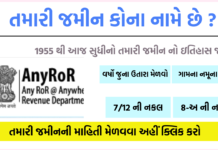




![[India vs South Africa World Cup Live Match] How to Watch World Cup live For Free](https://gujaratresult.in/wp-content/uploads/2022/11/Screenshot_2023-11-05-13-52-22-01_c0dc27f5c07cb0fb3541d6073dfd6932-1-100x70.jpg)