5 Best Photo Editing Apps For Android In 2021: Smartphone photography has gained a lot of momentum over the years, with smartphones with four or more rear cameras and the number of megapixels increasing in a crazy way. Despite the advanced sensor, some photos require touch ups and that’s where photo editing apps come into play.
The default Gallery app on most smartphones offers basic photo editing features, but if you want to tweak beyond the basics, you may need a specialized app to edit your photos. With so many options out there, here’s a handy guide to help you choose among the best photo editing apps you can find on the Google Play Store.
5 Best Photo Editing Apps For Android In 2021
- Photoshop Express
- PicsArt Photo Studio
- Fotor Photo Editor
- PhotoDirectorad
- Snapseed
1. Photoshop Express
With a simple and minimalistic interface, Adobe Photoshop Express is a great Android photo editor for quick, easy and powerful editing across devices. It is packed with essential features like crop, straighten, rotate and flip photos.
Photoshop Express has image rendering engine like one touch filters, variety of effects, colors, auto fix, frames and some advanced tools to handle large files like panoramic photos. Its noise reduction feature can reduce unwanted graininess and smudges in night photos. The app is free to download and ad-free. In addition, it provides you the service of sharing photos on Facebook, Twitter and other social networking sites.
Features of Photoshop Express
- Over 80 filters to edit photos instantly.
- Photos can be imported and edited in RAW format
- Perspective correction feature to correct skewed perspective photos
- Quickly share your edited photos on Facebook, Twitter, Instagram and other social media websites

2. PicsArt Photo Studio
With over 500 million downloads, PicsArt is one of the most popular photo editing apps in 2021. The reason why PicsArt is so stand-out is that you have so many options for customizing your photos. It comes with built-in camera feature and social network for sharing photos.
Other features include collage making, drawing, frames, stickers and more. Although the app is available for free with some in-app purchases, you will have to deal with ads.
Special Features of PicsArt Photo Studio
- Brush mode for selectively applying effects to specific parts of the picture
- Rapidly evolving AI-powered effects
- In-built camera app with live effects
- Double exposure using layers and adjustable transparency.

3. Fotor Photo Editor
Fotor is one of the most recommended and best photo editing apps for Android with tons of great features and tools to enhance images. The app offers a wide range of photo effects and filters to edit images. You can use more than 10 customizable ‘edit’ functions to change brightness, exposure, contrast and other aspects of a photo.
Photo Editor also allows you to create collages with tons of collage templates. The app is free to download but contains ads.
Special Features of Fotor Photo Editor
- Feature-rich photo editor as well as photo licensing platform
- ‘Enhance’ feature with ‘slide on screen’ capabilities for quick adjustments
- Lots of collage templates like Classic and Magazine

4. PhotoDirector
PhotoDirector is one of a kind multi-purpose photo editor app. It has a stylish and user-friendly interface where you can quickly adjust the colors and tone of your images with its simple, yet powerful tools. The Android app to replace the sky in Snap also has animation tools and one of my favorite features is Sky Replacement.
The app has an in-app camera feature where you can apply Live Photo effects while snapping your photos. You can edit images and quickly share them to Facebook, Flickr and more. Overall, PhotoDirector cannot be missed when talking about the best free photo editing apps of 2021. Android photo editor app is free to download with few in-app purchases and contains ads.
Special Features of Photo Director
- Content-aware tool for removing photobombers and unwanted objects.
- Artistic preset photo effects like lomo, vignette, HDR and more
- Dehaze tool to remove haze, fog and haze from images
- Photo FX to apply effects to certain areas in photos

5. Snapseed
Snapseed is a powerful Android photo editor developed by Google with tons of features. It is available for free and is also ad-free. The app has a user-friendly interface which is easy to use, just tap on the screen and open any file you like.
Snapseed comes with several different types of filters, including 29 different types of tools, for modifying the look of photos. With one-time editing, you can easily export the file to save it or share it with your friends. Overall, Snapseed is the best photo editing app for Android in 2021.
Snapseed Special Features
- RAW DNG files can be edited and exported as JPG
- Native dark theme mode in the app
- Selective Filter Brush to edit only part of the image
- Option to save customized presets to apply to images later

Conclusion: Choosing the Best Photo Editor for Android With the apps listed above, you can turn your photos into artistic masterpieces. You can choose photo editing app according to your need. For example, for creating collages, we recommend using PicsArt or Photoshop Express. Similarly, if you want to add fun effects to your selfies, try Photo Director or Snapseed. Did you find this list of 5 best photo editing apps for Android in 2021 helpful? Share your reviews and suggestions in the comment section below.





![How to Change Social Media Profile Picture to Tiranga [har ghar tiranga]](https://gujaratresult.in/wp-content/uploads/2022/08/Har-Ghar-Tiranga-Gujarati-218x150.jpeg)






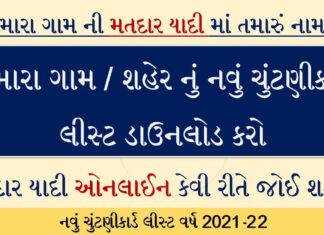








![[India vs South Africa World Cup Live Match] How to Watch World Cup live For Free](https://gujaratresult.in/wp-content/uploads/2022/11/Screenshot_2023-11-05-13-52-22-01_c0dc27f5c07cb0fb3541d6073dfd6932-1-100x70.jpg)

