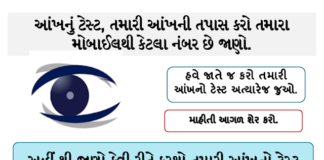How to check how much money came in Gram Panchayat: A person living in rural area wants to know how much money has come for what work in his Gram Panchayat. But it is not known about how to watch online from mobile, today we will tell you how much money has been spent in the Gram Panchayat. With which you can keep an eye on all the works of your Gram Panchayat Sarpanch and you can complain when the time comes.
How much work has been done to every person of the village in his village panchayat, how much work has been done and how much money has been spent. There is a right to know about all these, but the sarpanch does not tell all the person, so the central government has started a website to keep information about the money of the Gram Panchayat. Due to which now every person can easily see on his mobile about how much money has come in his gram panchayat, how much was spent. If you also want to know how much money has come in your Gram Panchayat, then all the process has been explained in detail below in this article.
આ પણ વાંચો…
Instant e-PAN Card કેવી રીતે બનાવવું
છોકરીના અવાજમાં (વોઈસ કોલ) વાત કેવી રીતે કરવી ?
મોબઈલમાંથી ડિલીટ કરેલા ફોટા કેવી રીતે પાછા મેળવવા
મોબાઈલમાં સ્ક્રીન રેકોર્ડિંગ કેવી રીતે કરવું
How to check how much money came in Gram Panchayat?
Step-1: First of all, to see how much money has come to you Gram Panchayat, you have to go to google of your mobile and search by typing egramswaraj.gov.in or use this link to go directly to the website
Step-2: After this, the website of the Gram Panchayat will open on your mobile, in which the option of Gram Panchayat will appear in the section of Planning and Reporting, which has to be selected.
Step-3: After this, a list of all the states of the country will start appearing on your mobile, in which you have to search your state in the list and select it.
Step-4: After selecting the state, the names of all the districts of the state will appear on your screen, in which you have to search and select your district in the list.
Step-5: Similarly, a list of all the blocks in your district will appear on your mobile, in which you have to select your block.
Step-6: After selecting the block, the list of all the Gram Panchayats in your block will appear in which you have to choose your Gram Panchayat.
Step-7: After choosing the Gram Panchayat, the list of all these works for which work has come in your Gram Panchayat will come out, in which you can know by looking.
Step-8: In this way, you can easily see how much money has come to your Gram Panchayat and how much has been spent.
Conclusion:- To check how much money came in the gram panchayat, the government’s website egramswaraj.gov.in has to be opened, after that in the planning and reporting section, select the option of gram panchayat, then choose your state, then choose your district, then select the block. After selecting the Gram Panchayat, after that select the search button, then the details of the Gram Panchayat will open in which you can check.





![How to Change Social Media Profile Picture to Tiranga [har ghar tiranga]](https://gujaratresult.in/wp-content/uploads/2022/08/Har-Ghar-Tiranga-Gujarati-218x150.jpeg)




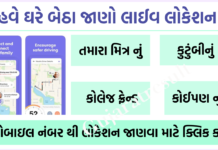
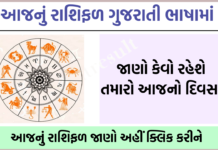


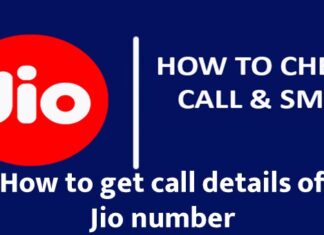








![[India vs South Africa World Cup Live Match] How to Watch World Cup live For Free](https://gujaratresult.in/wp-content/uploads/2022/11/Screenshot_2023-11-05-13-52-22-01_c0dc27f5c07cb0fb3541d6073dfd6932-1-100x70.jpg)