The state of Gujarat is a very technology driven state as compared to other states of India. State e-governance is one of the best e-governance platforms in the country. E-Nagar is also one such technology based project of Gujarat state. The portal offers a wide range of citizen-centric services. Citizens of the state can efficiently use the portal for all types of services ranging from estate, water, tax to marriage registration.
Government of India is adopting new technology to make Digital India. Along with this, Gujarat government is also implementing new services regarding Digital Gujarat. The state of Gujarat is providing the best services in the country in terms of e-Governance. In which citizen centric services like Digital Gujarat Portal, Digital Seva Setu, Online Job Application Portal (OJAS) etc. many services have been made online. In addition, Gujarat Government has launched e-Nagar Mobile Application for the purpose of enabling citizens of municipalities to easily access their facilities. Through this article we will get information about E -Nagar.
E-Nagar Mobile Application has been launched by Gujarat Government. This mobile application provides many services online for the citizens of the municipal area. Through this article we will discuss in detail about e Nagar portal. We will discuss in detail how the services are provided online on this portal. Readers will get information on how to register on this portal.
| Scheme name | eNagar Gujarat Login Registration |
| Language | Gujarati and English |
| Objective | Digitaly Service Provide For Gujarat’s Citizen |
| Beneficiary | All citizens of the Municipality |
| Support | citizen services can be availed through own mobile, So you will get relief from going to offices in person. |
| Official Website | Click Here |
| e-Nagar Mobile Application Download |
Click Here |
| e nagar Helpline | Toll-Free Number– 18002335522E-mail – ulbhelpdesk-enagar@gujarat.gov.in |
e-Nagar Mobile Application
e nagar Gujarat Portal has been launched by the Government of Gujarat for the citizens of the municipality. Through which citizens of the state can register birth, death and marriage online. So that transparency, accountability and people’s responses can be known in the administration of municipalities.
e-Nagar Application Services
Through this article we will try to get information about the services provided by e-Nagar mobile application. These services are available for all municipalities of Gujarat. e Nagar Portal has tried to avail more than 52 services online in 10 modules. Information about online services of 10 modules is given below.
Building Permission
Online permission can be taken for newly constructed house or building. And license can be obtained for building permission. And the list of those applicants can also be seen.
Complaint/ Grievance Redressed
Citizens of municipalities and metropolitan municipalities can register their complaints online. Addressing complaints related to city water, sewerage, roads, street lights, sanitation, etc.
Fire and Emergency Services
Online application for Fire NOC can be done through e Nagar mobile application. In case of fire, emergency call can be availed.
Land and Estate Management
Citizens will be able to pay property rent through this application. Citizens will also be able to transfer applications and pay installments online. CSR activity, new contract, contract cancellation and rent contract can also be done through e Nagar.
License Module
People of Municipal or Metropolitan Municipality area can submit online application for setting up new news shops or any other shops. Shops, organizations will be able to register themselves for change, the facility of canceling the online registration of the shop has been provided. Applicants are provided with the facility to issue duplicate licences.
Property Tax
Property tax can be paid through E Nagar Application. Online complaint registration, request registration services will be available. Property valuation, self-assessment facilities and registration of new tenants will also be available.
Professional Tax
People of municipality or city will get online application service of EC and RC through this application. Citizens will also be able to pay EC. Applicants can change their name, address and category in Professional Tax. In addition, online service for updating bank details, cancellation requests and EC exemptions can also be availed.
Marriage Registration
Citizens of municipalities and municipalities will not need to go to the office in person for registration after getting married. Can apply online through E Nagar Portal. Citizens can download their marriage certificate Gujarat online through E Nagar Seva.
Water and Drainage
Citizens of municipalities and metropolitan municipalities can register for water and drainage through a new registration. Application for re-tapping online application service will be available, application for plumber license and application for renewal of plumber license can be done through e Nagar mobile application.
Hall Booking
In a municipality area, a hall is required for a wedding ceremony or other social function in the municipality area. Keeping in mind that information about vacant halls can be obtained, hall registration can be done online and it can be cancelled.
e-Nagar Portal Registration
Citizens of Gujarat state have to first register on e-nagar portal to avail online services through e-nagar portal. Citizens can register online very easily on the portal. One can follow the following steps for Online Registration.
Step-1: Go to the official website of Gujarat eNagar portal released by Gujarat Government.
Step-2: Click on the ‘Register’ option on the home page. When you click on register button then a new page will open.
Step-3: Enter your mobile number, email ID in the register form of the newly opened Citizen Login. Then create a password for your ID. Now enter Captcha Code.
Step-4: Fill the information as above and click on “GENERATE OTP”.
Step-5: After generating OTP, a new form will appear in which you have to enter the OTP on your mobile. Enter the OTP and click on Submit button.
Gujarat eNagar Login Process @enagar.gujarat.gov.in
After registering on e-Nagar Portal, you will get your login and password. We will know the details of how to login to e Nagar portal based on the newly created login and password.
Step-1: Go to the official website Home Page of eNagar Gujarat. It will show two login options. In which click on Citizen Login.
Step-2: Clicking on Citizen Login will open a pop up window for login. In which the user has to enter the mobile number and password and enter the Captcha Code and click on the Login button.
Step-3: By clicking on Citizen Login button of e Nagar portal, a new page will open. The new page will have a detailed citizen registration form. In which enter login details, personal details and user details and address etc. and click on submit button at the end of the page.
FAQ of Gujarat e-Nagar Portal
Who can register on E Nagar Portal?
Citizens of Gujarat can register on this portal. And those who live in municipalities and metropolitan areas can register for their civil services.
What facilities are available in Quick Pay on e-Nagar portal?
Services like Property Tax, Professional Tax, Clerk License are availed online through this portal. Applicants also get instant payment facility.
How online services are available through e Nagar mobile application?
Can do online registration for license, hall booking, property tax, profession tax, marriage registration etc. Also, estate management can be done online.
How to receive service through receipt tab through e-Nagar Mobile app?
The receipt of each payment as well as the digitally signed certificate can be downloaded.
How to service dashboard and request list in e-nagar mobile app?
Approval, rejection or pending status of applications can be known in this portal. User can do online status tracking 24×7.





![How to Change Social Media Profile Picture to Tiranga [har ghar tiranga]](https://gujaratresult.in/wp-content/uploads/2022/08/Har-Ghar-Tiranga-Gujarati-218x150.jpeg)




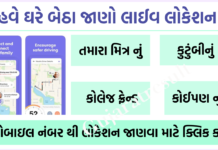
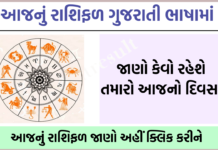









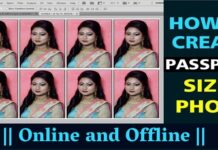

![[India vs South Africa World Cup Live Match] How to Watch World Cup live For Free](https://gujaratresult.in/wp-content/uploads/2022/11/Screenshot_2023-11-05-13-52-22-01_c0dc27f5c07cb0fb3541d6073dfd6932-1-100x70.jpg)

