Google Video Calling App Google Duo || Video calling is a very amazing feature in a smartphone so that we can talk online with any person. If the experience of talking online is not good then people feel very bad. In today’s time, everyone has a smartphone, Facebook, WhatsApp and Instagram also run it all.
Nowadays, people also enjoy doing video calling from 4G internet through smartphone, but when people have a lot of trouble due to poor quality of video calling. So today we will tell you all your information about Google Due App, how it works and the process of downloading it.
Google Video Calling App Google Duo
Although there are many video calling apps available on the Play Store, Google’s Google Duo app is different. Apart from being completely free, it has a lot of features that make it different from other apps. Google has made one of its video calling app, which is very easy for people to use, it is a one to one app Jogi is available in both operating system Android and iOS.
Users do not have to pay any money to use this app. This is a video app that removes all the complexity and provides a very simple and attractive UI to the users so that you can spend some time with your loved ones without any problem with the help of this technology.
 Play Store App :- Download
Play Store App :- Download
Great Features of Google Video Calling App Google Duo
1- Video Messages replaced Voicemail –
This app has replaced the traditional voice mail with video messages, with its recent update Google now allows you. To send a video message, you can send a message from the callscreen itself in just 30 seconds without calling.
2- Video call-
This app has been specially made for video calling only, so video calling is its main feature.
3- Audio call-
Along with video calling, you have been given audio calling feature in this app. You can also make audio calls as per your need
4- Search box-
With this you can find any contact, the biggest feature of this app is that you can call and invite even the numbers which are not saved in your mobile.
6- BLOCK NUMBER-
You can very easily block unwanted contact numbers in the Google Duo app, although this feature is available in all apps.
7- Limit Mobile Data Usage-
You can save your data by enabling Limit Mobile Data Usage, this is a great feature.
8- Kknock knock-
Knock knock is the most amazing feature in Google duo app. Its advantage is that whenever you call someone, the recipient will be able to see your video before picking up the call.
Benefits of Google Video Calling App Google Duo
- With the help of this app, you can talk face to face with the video calling feature.
- Its UI is much simpler than in the states and just on Unity you can video call anyone.
- It is included in all platforms like Android, iOS, etc.
- It has Knock Knock feature so that you can see the caller’s face on your mobile screen without picking up the call.
- Calls are fully encrypted in this app.
- You can use this app absolutely free on any platform.
- Gmail is not required to access the Google Duo app service.
- Through this app, up to 32 people can talk on video call at the same time.
- You can use this app even when you have less data.
Features of the Google Duo
- It is not necessary to have the app on both sides to talk face to face on Google duo app.
- Through this app the caller can also connect with the person who is not using this app.
- It is usually necessary to create an account on all the apps that are there, but it is not so in the Google Duo app. You can access it through phone number only.
- Through this app, you can record and send a 30 second video message instantly from the callscreen.
- The special feature of this app is that it provides you the facility to make calls only from email id without phone number.
- This app keeps your conversations safe from the reach of any third person. Even the National Security Agency cannot access it.
- There is also a special thing about this that when you make a call, you can see its live video on the screen through the camera.
- Video call automatically adjusts this when talking in dim light and makes the person on the other side more visible.
- The option to limit data usage has been given inside this app, for this you have to enable limit mobile data usage by going to settings and you can enjoy video calling without worry.
- You can also make group video calls in Google duo and this group video call could have 32 people, earlier this number was limited to 12 people.
Using Family Link
You can use the Family Link application to create a Google Account for your child under the age of 13 or the applicable age in your country. You can also use Family Link to add supervision to your child’s existing Google Account.
How to set up Google Duo
If you use Family Link, your child can also use Google Duo with their Google account. To protect your child’s privacy, the child’s account can only receive calls and messages from people on their contact list.
How to make video call with Google Duo app?
- First of all you have to open Google Duo application. If you want to make video call then click on the button of video call and if you want to do audio then click on audio call.
- In the search box, enter the number of the person you want to call. A call will be made as soon as you type on the contact number.
- If you want, you can press and hold on the contact number for a while, even then many options will come in front of you apart from the call.
Google Due App Download Process
- Downloading the Google Due app is as easy as downloading the rest of the apps.
- First you have to download the Google Due app.
- After downloading this app will be installed automatically and then you have to open it.
Google Due App Download
 Play Store App :- Download
Play Store App :- Download
- I agree to the term and condition and proceed.
- Now you have to verify by entering your mobile number. Enter your mobile number and click on Next button.
- Now 6 digit code will come on your mobile number and it is possible that the code will be verified automatically on your mobile, if it is not so, then manually verify by entering 6 digit code.
- After verifying your Google Duo app is now ready to run.
How account management works
- As a parent, you can use Family Link for these kinds of things.
- Change some of your child’s Google Account settings
- Decide which apps your child can download or purchase, block or allow apps, and change app permissions.
- Set a bedtime or daily device usage time and see how much time your child spends on certain apps.
- See the location of your child’s Android device
- Restricting Adult Content on Google Play
- To see the location of your child’s Android device or manage device usage and apps remotely, you’ll need the Family Link app.
 Play Store App :- Download
Play Store App :- Download
Conclusion: Hope after reading this today’s article ”Google Video Calling App Google Duo” you don’t need to ask any question related to Google Duo to anyone else. By reading this article, you must have come to know that what is Google Duo? How to use and what are its benefits? If you have read this article completely, it means that you must have found it interesting and helpful. By sharing this article with your friends, you can boost our morale and we will continue to bring and write similar articles for you. Thanks..!
Source





![How to Change Social Media Profile Picture to Tiranga [har ghar tiranga]](https://gujaratresult.in/wp-content/uploads/2022/08/Har-Ghar-Tiranga-Gujarati-218x150.jpeg)













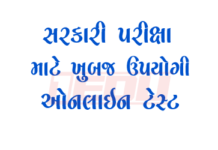

![[India vs South Africa World Cup Live Match] How to Watch World Cup live For Free](https://gujaratresult.in/wp-content/uploads/2022/11/Screenshot_2023-11-05-13-52-22-01_c0dc27f5c07cb0fb3541d6073dfd6932-1-100x70.jpg)
