Driving License Online | Driving License Download | Vehicle RC Online Download | PUC Certificate Online. | PUC Certificate Download | New Motor Vehicle Act 2022 | Vehicles Insurance Certificate | insurance certificate online download
With the introduction of the new Motor Vehicle Act 2022, the traffic rules have become very strict, in such a situation many such incidents are coming out. In which traffic rules have to be violated, such as the driver does not have a driving license and there are other documents which are not present on the spot, due to which the administration has to challan. Today we are going to tell you how you can Download Online Driving License, Insurance Certificate, RC Book and PUC.
These are the main documents which are first demanded by the traffic police and it is also necessary to have these documents with you to drive the vehicle on the road.
If you want to drive your vehicle on the road following the rules made by the government, then it is mandatory to have some documents like first of all you should have a driving license so that it can be proved that you are fully a A valid person who can drive a vehicle on the road. RC Book of the vehicle you are visiting so that it can be proved who is the owner of this vehicle and whether it is recognized or not. Pollution Certificate / PUC Certificate of the vehicle and some other documents are important such as whether the insurance is your Vehicle’s insurance or not and if it is then what is its validity?
So today we are going to tell you how you can download your driving license, Rc, PUC online.
Driving License
Somewhere or someone you must have heard about driving license, you must have known about driving license but we would like to tell you about its importance. Driving License: – Driving license shows that you have been recognized by the government that you are capable of driving your vehicle on the road. Driving license is given to you after a special check, it is very important for you to have a driving license to drive a vehicle on the road.
Driving a vehicle on the road without a driving license is illegal and for this reason you can be challaned, under the new Motor Vehicle Act, if you do not have a driving license, you can be challaned up to ₹ 5000. To avoid this challan, you must have a driving license, even you can keep a copy of your driving license in your mobile, which will be recognized by the traffic police or government.
So let’s know how to download driving license online.
Download Driving License / How to Download Driving License Online
What we are going to give you further process will work for every state of India, through this process you will be able to download the copy of your driving license i.e. “Digital Driving License” which is completely Will be considered a doctor.
Driving License Download Online.
Under the new Motor Vehicle Act by the government, whatever driving license will be certified by Digilocker will be valid.
How to Download Digital Driving License from Digilocker.
If you want to download your digital driving license from Digilocker, then first you have to create an account on the official website or mobile application of Digilocker. You can download Digilocker’s application through Play store and verify your account through Aadhar card. It even has an online website which is run by the government itself. You can also create a new account by visiting this website digilocker.gov.in.
When your account is created by Digilocker, then you have to login it with your login ID and password.
When you login to your Digilocker correctly, then you see some options in it like we have shown you below.
How to Download Driving License In Digilocker
- First of all login to your Digilocker application
- Once you login, you will be taken to the dashboard
- As soon as you go to the dashboard, you will see the option of Get More Now
- Click on the option of Get More Now
- Now you will see an option of Search Document
- In this Search Document option, you have to type Driving License.
- Now the information of every state will come in front of you, you will select the transport department of your state, for example, if you are from Bihar, then you will have to select the transport department of Bihar.
- As soon as you select the Transport Department Bihar, you will get to see the option of driving license in the bottom
- As soon as you click on the driving license option, you will have to give some information about your document here such as son/wife/daughter’s name and driving license number.
- You will enter your name here and instead of driving license number, you will enter your driving license number.
- Correct the given terms and conditions and click on the option with Get Documents.
- As soon as you click on the option with Get Documents, your digital driving license is downloaded in front of you, which is saved in your Digilocker application itself, which has been approved as fully valid.
Note:- If you ever need to show your driving license in future, you can show your digital driving license certified by this DG locker, on this you will not be challaned, if you are challaned, then you can go to court against it. I can also complain.
RC Download Online
Rc i.e. Registration Certificate which certifies who is the owner of whatever vehicle is there, who owns the ownership of the vehicle, whether the vehicle is valid or not, whether it is registered under the government or not.
According to the new Vehicle Act 2022, it is mandatory for you to have RC i.e. registration certificate along with the driving license for driving a vehicle on the road. can be done up to
RC Book Online Download
You can also download Rc Book / Vehicle Registration Certificate online through Digilocker, the process is almost the same for this too, so let’s know how you have to do it.
How to Download RC Book in Digilocker / Vehicle Registration Certificate Download
- First of all login to your Digilocker application
- You will be in the section of your dashboard
Click on Get More Now option - Now a column with Search Document will open in front of you
- You have to search by writing Transport Department in the search document.
- Now the Transport Department of every state will come in front of you, you will choose your state.
- For example we are from Gujarat then we will select Transport Department – Gujarat
- As soon as you select the transport department of your state, many options open in front of you, one of them is Registration of Vehicles.
- You have to select Registration of Vehicles, after that some information is asked from you like who is the owner of the vehicle, his name, registration number of the vehicle, chassis number of the vehicle.
- As soon as you fill this information and tick the given terms and conditions and click on the option with Get Documnet, your Rc download comes in front of you.
Note:- This RC (Registration of Vehicles certificate) is certified by Digilocker, due to which it is fully recognized, if a policeman deducts your wrong challan by not giving its validity, then you can take that challan in court. You can also appeal against him.
Vehicle Insurance Certificate /Insurance Certificate
Under the new amended law, if a vehicle is running on the road and its insurance is not there for the first time, then it will have to pay a fine of ₹ 2000 instead of ₹ 1000, and if it makes the mistake for the second time, then this fine will be ₹ 4000. goes .
How to Download Insurance Certificate in Digilocker
- First of all you have to login to your Digilocker application or website
Under Dashboard, the option of Get more - Now has to be selected.
- Now you have to select the option of Ministry of road transport and Highways, all state using the option of Search Document
- As soon as you select the Ministry of road transport and Highways, all state, you see an option of Vehicles insurance certificate under it, you have to select it.
- To download the insurance certificate, you have to enter the chassis number along with your registration number, after correcting the given terms and conditions, click on the option with the get document, now the insurance certificate of your vehicle has come in front of you.
Note:- If the certificate is also certified by Digilocker, then its validity is also completely.
PUC Certificate / Pollution Certificate
First of all it is important to know about PUC certificate, what is it and what is the work of this certificate. PUC means that Pollution Under Control / Pollution is under control.
Pollution certificate is not made online, as well as pollution certificate is valid only for a certain time, from time to time you have to get your vehicle checked and get your pollution certificate made again if you have a valid one while driving. If there is no pollution certificate, then in such a situation the traffic police can challan you and this challan can be done up to Rs 10000.
If you do not have PUC while driving, then you will be prosecuted under section 190(2) and under this you will also have to pay a fine of up to ₹ 10000, however, if we talk about the charge of making PUC certificate of two wheeler ₹ 60 and the charge for making a PUC certificate of a four wheeler is ₹ 80, that is, if you do not have a certificate of ₹ 80, you will have to pay a fine of up to ₹ 10000.
Now let’s talk about how to download PUC online.
We would like to tell once again that you cannot create PUC online, if your PUC is created and it is valid, then you can download it from the website of online transport.
How to Download PUC Certificate Online
- First of all you have to go to the official website of the transport link we have given you here
- As soon as you click on the link, some such interface will open in front of you.
- Here you have to first enter your registration number and after that you have to enter the last 5 digits of your chassis number. Enter the given Captcha and click on PUC Details. If your PUC has been created and it will be valid, then you will see its details, which you can print and keep which will also be considered valid.
If you want to get PUC made, then you can do it with the help of your nearest PUC registration center, you can get information about the center by clicking on the link given below.
Note:– Here we are give information About How you can download your Digital Driving License, Registration of Vehicle Certificate, Insurance Certificate and Pollution Under Control Certificate.
Conclusion:- In this post, we told you to download all such documents which are necessary to drive the vehicle. You must share this post to such people who drive two wheeler or four wheeler so that they avoid paying challan to the government and invest their hard earned money in some right work.





![How to Change Social Media Profile Picture to Tiranga [har ghar tiranga]](https://gujaratresult.in/wp-content/uploads/2022/08/Har-Ghar-Tiranga-Gujarati-218x150.jpeg)




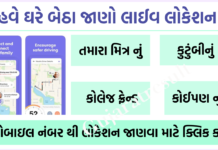
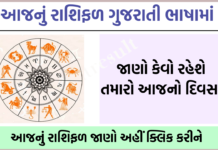


![[ Ind vs Zin Live Match] How to watch India v/s South Africa 1st T20 Live for Free](https://gujaratresult.in/wp-content/uploads/2021/09/india-vs-zimbabwe-highlights-324x235.jpg)





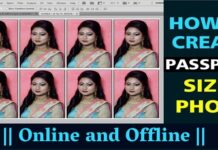


![[India vs South Africa World Cup Live Match] How to Watch World Cup live For Free](https://gujaratresult.in/wp-content/uploads/2022/11/Screenshot_2023-11-05-13-52-22-01_c0dc27f5c07cb0fb3541d6073dfd6932-1-100x70.jpg)
