How to Download Aadhaar Card – Friends, on this post you will know how to download Aadhaar card, how important Aadhaar card has become in today’s time, but when your Aadhaar card is lost or misplaced, Aadhaar card is mutilated or you have updated in Aadhaar card and Aadhaar card has not arrived at your address.
If you are wondering how to Download Aadhaar Card, then you do not have to worry, you can print Aadhaar card from your mobile or computer and you can use Aadhaar card for SIM card, bank KYC, bank account opening, railway ticket booking. Nowadays, you ask for Aadhaar on making reservation, you can Online Download Aadhaar Card from Unique Identification Authority of India (UIDAI).
Today I am going to tell you the easiest way of How to Download Aadhaar card Online, Aadhar Card Download Kaise Kare, આધાર કાર્ડ ડાઉનલોડ કઈ રીતે કરવું, Aadhaar card can be easily downloaded through Aadhaar number, enrollment number, virtual ID, link to Aadhaar card on the basis of mobile E-Aadhar Can download.
How to Download Aadhaar Card By Mobile Number
If you want to download your Aadhaar card or print E-Aadhaar Download, then follow the steps given below.
Step-1: First of all open Google Chrome on mobile or laptop.
Step-2: Now search by typing My Aadhaar to go to the official website of Aadhaar card.
Step-3: After this, click on the official website of Aadhaar card “myaadhaar.uidai.gov.in”.
Step-4: After this Download e-Aadhaar Card and click on Login.
Step-5: Now after entering the 12 digit Aadhaar Number, Captcha code given on the image, click on Send OTP.
Step-6: After this, 6 digit Aadhaar OTP would have come on the mobile linked to Aadhaar card, after entering that OTP, click on Login.
Step-7: After this click on Download Aadhaar.
Step-8: After this your name, Aadhaar photo, ID details will appear, click on Download.
Step-9: After this the Aadhaar card will be downloaded, now on opening the Aadhaar card you will be asked for a password.
You are wondering what is my Aadhaar card password, make your Name, Date of Birth password if your name is Krunal Pandya and date of birth is 01/01/1999. (Example: KRUN1999)
How to Download Aadhaar Card from mAadhaar App
If you are not able to download the Aadhaar card in the above way, then you can download E-Aadhaar by installing mAadhaar app.
Step-1: First of all, install the mAadhaar App by going to Google Play.
Step-2: After this open mAadhaar App, after that allow the permission.
Step-3: After this, after waiting till the Aadhaar card is verified, after skipping, click on Get Started.
Step-4: After this, after clicking on I Consent, click on Continue.
Step-5: Now after entering the mobile number linked with Aadhaar card, click on Next.
Step-6: After this 6 digit base OTP would have come, after entering that OTP click on Submit.
Step-7: After this, after coming on the home page of mAadhaar app, click on Download Aadhaar.
Step-8: After this, after clicking on Regular Aadhaar, select an option on Aadhaar Number, Virtual ID (VID) Number, Enrollment Number.
Step-9: Now after entering the Aadhar Number, after entering the Security Captcha Number, click on Request OTP.
Step-10: Now registered mobile number 6 digit OTP will have come on your Aadhaar card, after entering that OTP click on Verify.
Step-11: After this you have to enter the password example which is made up of 8 digits on the basis of your NAME and YYYY year, now click on Open to open the Aadhaar card.
How to Download Aadhar Card by Aadhar Number
If you want to download E Aadhaar from Aadhaar card number, open the official website of Aadhaar card. Aadhar Number Se Online Aadhar Card Download Kase Kare
- First search by typing UIDAI on Google Chrome.
- Now click on the Aadhaar card official website “https://uidai.gov.in”.
- After this click on Download Aadhaar Card.
- After this select English language.
- After this Aadhaar card official web site will open, now after scrolling down click on Download Aadhaar.
- After this, click on Download Aadhaar under the Login option.
- Now after selecting the Aadhaar card, after entering the 12 digit Aadhaar card number, after entering the Captcha image code, click on Send OTP.
- After this, the mobile number linked to the Aadhaar card will have 6 digit Aadhar OTP, after entering that OTP, click on Verify & Download.
- Now after coming on the Congratulations screen, the Aadhaar card will be downloaded.
- After this, after E Aadhaar is downloaded, it asks to enter the password when opened. If your name is Sandip Kumar and Date of Birth is 01/01/2001, then your Aadhaar card password will become SAND2001, after that open the Aadhaar card.
How to Download Aadhar Card by Enrollment ID
If your aadhar card is lost or aadhar card number is not remember then you can download aadhar card from enrollment id how to get enrollment id when you make new aadhar card or name date of birth address update on aadhar card If you get it done, you are given an Enrollment ID print from the Aadhaar Card Center with the Enrollment ID number on it.
- First search on Google by writing myaadhaar.uidai.gov.in/retrieve-eid-uid.
After this select the Enrollment ID. - Now after entering the registered name, mobile, email id on the Aadhaar card, enter the Captcha image code.
- After that click on Send OTP to generate OTP.
- Now 6 digit OTP will come on your Aadhaar card linked mobile number, after entering that OTP click on Submit.
- After this, the mobile number registered with your Aadhaar card, Aadhaar number, enrollment number will be sent to the email ID.
- Note down the enrollment number that will appear on your mobile screen.
- Now you can download Online E Aadhaar.
- Now search on Google by typing My Aadhaar Download.
- After this click on E-Aadhaar Download.
- After this, after entering the 24 digit Enorllment Number, enter the Captcha Image Security Code.
- Now click on Send OTP.
- After this, 6 digit OTP would have come on the registered mobile number on your Aadhaar card, after entering that OTP, click on Verify & Download.
- Now how to open Aadhaar card, click on Google Chrome right side ⋮ and click on Download.
- Now click on E-Aadhaar, after this Aadhaar card will ask for Password which is based on your first 4 digit NAME, and YYYY year of birth.
If your Harsh Lahare and date of birth is 01/01/1994 then AADHAAR card password will become HARS1994.
How to Download Aadhaar Card from Virtual ID
New way to download Aadhaar card by Virtual ID Download Aadhaar Card If you want to download Aadhaar card from Virtual ID, then follow the steps given below.
Step-1: First of all go to the official UIDAI website of Aadhaar card.
Step-2: Now click on Download Aadhaar.
Step-3: After this, after visiting the UIDAI myAadhaar website, click on Download Aadhaar below.
Step-4: Now after entering the 16 digit Virtual ID, enter the Captcha Code security given on the image
Step-5: After this click on Send OTP.
Step-6: 6 digit OTP would have come on your Aadhaar linked mobile number, after entering that OTP click on Verify & Download.
Step-7: After this, Congratulations will appear on the screen and Aadhaar will be downloaded.
How to Download Aadhaar Card without Mobile Number, Enrollment ID, Virtual ID
You want to download Aadhaar card without mobile number, enrollment ID, virtual ID, you can get Aadhaar card downloaded in two ways, I am going to tell both the methods, you can Download Aadhaar Card Online by following the given instructions.
Step-1: Call the Toll Free 1947 of Aadhaar Card.
Step-2: Visit your nearest Aadhaar Seva Kendra.
- You can download Aadhaar card by calling Aadhaar card toll free helpline number 1947 and verifying your name, address, date of birth, area pin code details.
- You go to the Aadhaar Seva Kendra by keeping the Aadhaar card number or identity card.
- You can download Aadhaar card by getting your biometric pillar, retina scanned.
- For this you will have to pay Aadhaar print 30 ₹ GST and 50 ₹ Aadhaar PVC card charge.
FAQs – Questions Related to Aadhaar Card
What is the official website of UIDAI to download Aadhaar Card?
https://uidai.gov.in/
How to get Aadhaar Card Enrollment Number?
You open the Aadhaar card myaadhaar.uidai.gov.in/retrieve-eid-uid official website on Google, after that select the Enrollment ID, now after entering your Name, Mobile Number or Email, click on Send OTP, after that Your mobile will receive 6 digit OTP, after entering that OTP just click on submit, 28 digit enrollment number will appear on your mobile screen and enrollment number will be sent to your mobile number, email id.
How to download new Aadhaar card?
If you have made a new Aadhaar card or have updated Aadhaar name, date of birth, address and want to download Aadhaar card, then you can download Aadhaar card online through Aadhaar Number, Enrollment Number, Virtual ID.
How to extract Aadhaar card from finger?
If there is no mobile link on the Aadhaar card, then you can go to the Aadhaar Seva Kendra or CSC Choice Center and remove the Aadhaar card by applying the Aadhaar card number and biometric finger, for this you have to pay a charge of 50 ₹.
How to order PVC Aadhar Card Online?
To Download PVC Aadhaar card, click https://uidai.gov.in/ then click on Download Aadhaar, now click on Order Aadhaar PVC Card, after clicking on Aadhaar number or enrollment number, enter Captcha image code on Aadhaar card Whether mobile is linked or not, after ticking My mobile number is not registered, you can apply PVC Aadhaar card by clicking Send OTP.
How to know your Aadhaar Card Password?
You download the Aadhaar card but you do not know the password. Name on Aadhaar card is 4 letters CAPITAL Latter and year of birth is YYYY which is both 8 digits if your Pramod Kumar and date of birth is 01/01/1998. So your e Aadhaar PDF password will become PRAM1998.
What is mAadhaar app and how to download it?
mAadhaar is aadhar card download app created by UIDAI, if your aadhaar card is lost, mutilated, updated, you can see on mAadhaar card and download mAadhaar app from play store.
Conclusion – Friends, on this post, we have told How to Download Aadhaar Card, how to find e-Aadhaar card PDF password and how to make it. How did you like this post? Tell us by commenting if you have any questions and suggestions related to Aadhaar card. Must tell by commenting
If you have got help from this post of ours, then do not forget to share this post on social media site Instagram, Facebook, WhatsApp.





![How to Change Social Media Profile Picture to Tiranga [har ghar tiranga]](https://gujaratresult.in/wp-content/uploads/2022/08/Har-Ghar-Tiranga-Gujarati-218x150.jpeg)



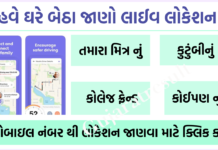
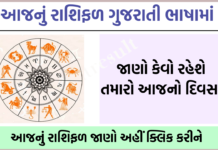













![[India vs South Africa World Cup Live Match] How to Watch World Cup live For Free](https://gujaratresult.in/wp-content/uploads/2022/11/Screenshot_2023-11-05-13-52-22-01_c0dc27f5c07cb0fb3541d6073dfd6932-1-100x70.jpg)
