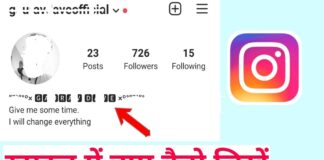In today’s article, we are going to give you information about How to Update Aadhar Card. There will hardly be anyone in our country who does not have Aadhar card or does not know what is Aadhar card. By the way, all the people have Aadhar card, because these days if we want to do any government or private work, then first of all we are asked for a copy of Aadhar card.
Without Aadhar card, we do not do any government work, whether it is a government job or filling a form. This is the reason why it is necessary for everyone to have an Aadhar card. As we said that all the people have aadhar card, but there are some people who make some mistakes while getting the aadhar card made like wrong name or mistake in home address and then Later they have to face many problems.
So you do not have to face any such problem and if you have any kind of mistake in your Aadhar card, then how can you rectify that mistake, this is what we are going to tell you today. So let us first of all tell you what information you can change in the Aadhar card.
What information can be changed in Aadhar card?
If you have entered your information wrong by mistake, then you do not need to worry because you can change those information again. But now the question must be coming in the mind of many people that what information can be changed after all. So let us also tell you this. Below we are giving you a list, whatever is written in this list, you can easily change all the information.
- Name
- Father’s name
- Mobile number
- Address
- Photo
- Date of Birth
- Gender (Male/Female)
If you have done anything wrong in your Aadhar card from the list given above, then you can change it. Let us now tell you that when you will make corrections in your Aadhar card, then what documents you are going to have.
What are the documents required for Aadhar card correction?
If you want to make corrections in your Aadhar card, then you do not need many documents for this. You only need some important documents and we are telling you the list of all those documents below.
- Voter id
- Driving License
- Pan Card
- 10th / 12th mark sheet
- Ration Card
- University Marksheet
- Bank Account
- Electricity bill of last three months
- Address Card by Department of Posts
If the above-given documents are available with you, then you can easily do Aadhar card correction. Let us now tell you how you can do the correction of Aadhar card.
How to do Update Aadhar card Online
Update in Aadhar card is not a very difficult task. If you want to make correction in your Aadhar card then you have to follow the steps given below.
Step-1: First of all you have to go to the official website of UIDAI. If you want, you can also go to https://uidai.gov.in/ by clicking on this link.
Step-2: After clicking on the above link, the homepage of the website will open in front of you. Now on this page you have to click on Update Your Address Online.
Step-3: After this you have to enter Aadhar number and captcha code. And then you will see OTP written, you have to click on that OTP.
Step-4: On clicking, you will receive an OTP. Now you have to login by entering that OTP. And then you have to click on update address
Step-5: To update the address, you have to click on Address Proof and then you have to enter the new address information.
Step-6: After this, you also have to upload a copy of any document of your address on which your correct address is written.
Step-7: After this your application verification number comes. And your address change process ends here.
Step-8: Finally you will receive your new Aadhar card through post.
Step-9: Similarly, you can also get your name and mobile number updated.
Step-10: This was the process of doing Aadhar card correction, now let us tell you the process of checking Aadhar card correction.
How to Check Adhar Card Update Status
If you want to check your Aadhar card correction, then you can check it by following the steps given below.
Step-1: First of all you have to go to the official website of UIDAI. As soon as you go to the website, you will see the option of My Aadhar on the homepage. You have to click on this option.
Step-1: On clicking, a new page will open in front of you, now on this page you have to click on Check Online Update Your Status.
Step-2: As soon as you click, a new page will open in front of you. Now here you have to enter your Aadhaar number and request number.
Step-3: After that you have to enter the captcha code and click on check status. On clicking, you will see the status of your Aadhar card correction.
How to Download Aadhaar Card Online
Now we are going to tell step by step about how we can do Aadhaar Card Download Online. Follow these steps to download Aadhaar Card:-
- Open the official website of Aadhar Card in your browser. (uidai.gov.in)
- The website will directly redirect you to the home page.
- In the Get Aadhar section on the home page, click on Download Aadhar.
- You will be redirected to the next page.
- Here enter your Aadhar Card Number and solve the captcha.
- It will send you a 6 digit OTP (One Time Password) on the mobile phone.
(For Example:- 234567, 098234 In this way an OTP of digits will come on the mobile number linked to your Aadhaar.)
Example :- 123456, 245680) Enter that OTP in the box and tick mark on the questions given below, you can tick mark on anyone. - Enter the OTP in the OTP box and click on Verify and Download after completing the survey of the questions given below.
- By clicking on Verify and Download, your Aadhar card will be downloaded as a PDF.
Friends, downloading Aadhar card is a very easy task, but many people fail to open the PDF file of Aadhar card. If you also want to open Aadhar card PDF file, follow the following points.
How to know the password of Aadhaar Card PDF?
Friends, after downloading aadhar card pdf, a password is required to open it. This password is created from your name and year of birth. To know or open the password of Aadhaar Card PDF, follow the following steps:-
- Let’s say someone’s name is Anish Kumar and his date of birth is 01/02/1989.
- In this case, the first 4 digits of his name will be taken and after the name the year of his date of birth will be taken.
- Thus, our password will be created. (ANIS1989)
- If someone’s name is of three letters, then the first 3 digits of his name will be taken. After that, the year of birth will be added. (SAI2003)Note:- After downloading the Aadhar card online, the PDF file you will get. In that PDF file, the name of the password will always have to be written in capital letter, otherwise you will have to face the error.
What are the benefits of Aadhar card?
- Although the benefits of Aadhar card are many, but here we are going to tell you some important benefits.
- If you are filling any government form then you need Aadhar card.
- You need Aadhar card while applying for any government job.
- If you go to open an account in any bank account, then there also you need Aadhar card.
- If you want to take advantage of any government scheme, then there also you need Aadhar card.
- These days, Aadhar card is necessary for government work as well as for private work.
Faq
1. Why is there a need to make changes in Aadhar card?
Aadhar card is useful for us everywhere like – bank, office, school, to apply for any job, to take advantage of government schemes, we need aadhar card in which it is very important for us to have correct information. If any information has gone wrong in your Aadhar card, then you can get it corrected quickly, its process has been given to you in the article.
2. What are the benefits to citizens by doing online correction in Aadhar card?
In order to make Aadhaar services available to citizens online, a web portal has been launched for services related to Aadhaar, in which citizens can now get the benefits of all services in online mode with the help of their computers, mobile phones, laptops sitting at home. As per convenience, appointments for correction related services can be made sitting at home.
3. How to Add Mobile Number in Aadhar Card Online without OTP?
According to UIDAI, no additional documents are required to update the mobile number in your Aadhar card. All you need to do is visit your nearest Aadhaar Seva Kendra and fill up a form to link your mobile number with your Aadhaar card.
4. In how many days aadhar card update mobile number?
Aadhar card update time limit is not fixed because due to any technical/document etc issue your aadhar card correction request can also go in manual verification whose time limit is 90 days. By the way, most of the mobile number and email address updates are done in 2 days i.e. 48 hours.
Conclusion:- Friends, this was today’s complete information about How to Update Aadhar Card, in this post an attempt has been made to tell you complete information about aadhar card Sudhar kaise kare.
So that all the questions related to How to Update Your Adhar Card, all those questions can be answered in this article.





![How to Change Social Media Profile Picture to Tiranga [har ghar tiranga]](https://gujaratresult.in/wp-content/uploads/2022/08/Har-Ghar-Tiranga-Gujarati-218x150.jpeg)




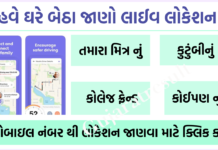
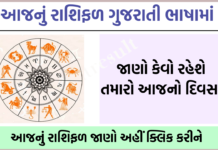








![[Gujarat Election Live Result-2022] How to Check Election Result Online in Mobile](https://gujaratresult.in/wp-content/uploads/2022/12/Election-Result-2022-Live-218x150.jpg)



![[India vs South Africa World Cup Live Match] How to Watch World Cup live For Free](https://gujaratresult.in/wp-content/uploads/2022/11/Screenshot_2023-11-05-13-52-22-01_c0dc27f5c07cb0fb3541d6073dfd6932-1-100x70.jpg)