In today’s post, we are going to talk about Aadhaar Authentication History Check kaise kare. Friends, all of you will know that Aadhar card is a very important document of our life. Friends, if you also want to know how many times your Aadhar card has been updated.
In today’s article, all of you have been told complete information about Aadhaar Authentication History meaning. If you want to check Aadhar Authentication History then your mobile number must be linked with your Aadhar card because you have to do OTP verification while checking Aadhar Authentication History. Whose complete process has been told to you in this article.
Aadhaar Authentication History: UIDAI, the issuing body of Aadhaar number, provides this facility to check where your Aadhaar card has been used. New Delhi. Aadhar Card is one of the essential and important identity proofs for every citizen.
As you all know that in today’s daily life Aadhar card has become a very important document like if you come after registering for any government scheme then your Aadhar card is needed, if you have account in any bank. Is. When you open it, Aadhar card is asked for that also.
If you register for a loan from finance, you also need your aadhar card from the bank, if you do the work of withdrawing money or doing the work of depositing money, you are also asked for aadhar card?
- મોબાઈલમાં વોઈસ લોક કેવી રીતે સેટ કરવું?
- GF ના વોટ્સએપ મેસેજ તમારા મોબાઈલ પર કેવી રીતે જોવા
- કોઈપણ નું લાઈવ લોકેશન કેવી રીતે જોવું
- ગાડીના નંબર પરથી ગાડીના માલિકનું નામ કેવી રીતે જાણવું
- મોબાઈલમાં Voice Lock કેવી રીતે સેટ કરવો ?
- Whatsapp માં ફોન્ટ સ્ટાઈલ કેવી રીતે બદલવી
Have you ever wondered what services are activated by your Aadhar card and which services are linked with your Aadhar card? Whether someone is taking wrong advantage of your Aadhar card or who has done wrong service with your Aadhar card.
How to Check Aadhaar Authentication History?
Step-1: To check Aadhar Authentication History, first you have to go to the official website of UIDAI, which will be as follows
Step-2: Now you have to go to Aadhar Services by clicking on the My Aadhar option and click on the Aadhaar Authentication History option.
Step-3: By clicking on the option with Aadhaar Authentication History, a new page will open in front of you which will be something like this.
Step-4: Now you have to enter your Aadhar number in this page and enter Security Code and click on Send Otp option.
Step-5: After verifying the OTP, a new page will open in front of you which will be something like this
Step-6: After this, all the information related to your Aadhar card will come in front of you.
Step-7: In this you can see the history of your Aadhar card up to 50 times.
Conclusion:- To check Aadhaar Authentication History, first you have to go to the official website of Aadhar card, after that you have to click on the option of Myaadhar, after that in the Aadhaar service itself, you will get the option of Aadhaar Authentication History, by clicking on it you will get your Aadhaar number. You have to verify the OTP by entering, after that you can check the authentication history of your Aadhar card.





![How to Change Social Media Profile Picture to Tiranga [har ghar tiranga]](https://gujaratresult.in/wp-content/uploads/2022/08/Har-Ghar-Tiranga-Gujarati-218x150.jpeg)




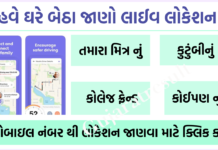
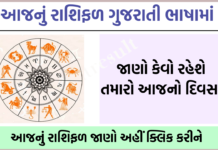






![[Gujarat Election Live Result-2022] How to Check Election Result Online in Mobile](https://gujaratresult.in/wp-content/uploads/2022/12/Election-Result-2022-Live-218x150.jpg)





![[India vs South Africa World Cup Live Match] How to Watch World Cup live For Free](https://gujaratresult.in/wp-content/uploads/2022/11/Screenshot_2023-11-05-13-52-22-01_c0dc27f5c07cb0fb3541d6073dfd6932-1-100x70.jpg)
