Hello friends welcome to our website. In today’s post, we will teach you to make a professional poster for Rakshabandhan from mobile. If you make this type of poster for Rakshabandhan from mobile and share it on your social media platforms like Whatsapp, Facebook, Instagram etc. then you will also get a lot of likes. In this poster, you can easily write your name and mobile number under the photo by putting your photo.
If you also want to make professional poster for Rakshabandhan from your mobile then read this post carefully. After reading this post you can easily make a poster. Apart from this, if you are facing any problem in making the poster of Rakshabandhan, then I have already made a video for you. You will find the link of this video on our YouTube channel. To watch this video, you have to search on YouTube by typing (Rakshabandhan poster kaise banaye kbm tech). After watching this video you will be more easy to make poster. Still, if you face any problem then you can ask us through comment. The video below is in Hindi language.
How to Make Rakshabandhan Poster
You will need an app called pixellab to make Rakshabandhan poster from your mobile. You have to download this app from your mobile’s playstore. As soon as you open your mobile’s playstore and search pixellab there, this app will come in front of you. Now you have to install this app on your mobile by clicking on the install button.
After installing Pixellab app on your mobile, now you can easily create your poster with this app. For which you get many features in this app. Earlier, I have made the background of the poster of Rakshabandhan for you so that it will be easy for you to make the poster. To download this background, you have to go to this post by scrolling down, after going down you will get the download button, click on it and download it. After this, I have given you some steps, by following which you can complete your further process.
Few steps to make Rakshabandhan poster
You have to follow some important steps given below to make Rakshabandhan poster with pixellab app. By which Rakshabandhan will be ready for you as a professional banner. If you face any problem even after following these steps, then you can watch the video given above.
Step-1: First of all you have to open this app which you installed from pixellab app playstore.
Step-2: After opening the Pixellab app, you will first see the new text written on the screen in front of you. You have to remove this text.
Step-3: To delete this new text, you will see a delete icon above, you have to click on this delete icon.
Step-4: This new text will be deleted as soon as you click on the delete icon. Now you will see a box in the fourth place at the bottom of this app, you have to click on it.
Step-5: After clicking on the icon with the box, you have to scroll forward and after going forward you will see from gallery written. As soon as you click on it, the gallery of your phone will open.
Step-6: Now after you have come to the gallery of the phone, from here you have to select the background of the Rakshabandhan poster that you just downloaded.
Step-7: In this way the background of the poster will come in your pixellab app. Now you can edit this poster with the help of the feature given in pixellab app and apply your photo etc.
Step-8: If you don’t know how to run this app properly then you have to watch the video above.
Step-9: In this way your poster for Rakshabandhan will be ready. Now you can share this poster anywhere.
How to Download Rakshabandhan Background
You have to click on the download button given below to download the Rakshabandhan poster background. As soon as you click on the download button, the background of the poster will be downloaded.
Click on the download button below to download the background of Rakshabandhan Poster
Rakshabandhan poster background free download





![How to Change Social Media Profile Picture to Tiranga [har ghar tiranga]](https://gujaratresult.in/wp-content/uploads/2022/08/Har-Ghar-Tiranga-Gujarati-218x150.jpeg)




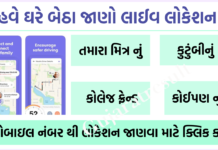
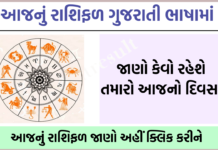





![[ Ind vs Zim Live Match] What is Pikashow App || How to Download Pikashow App](https://gujaratresult.in/wp-content/uploads/2021/11/ind-vs-zim-match-100x70.jpg)





![[India vs South Africa World Cup Live Match] How to Watch World Cup live For Free](https://gujaratresult.in/wp-content/uploads/2022/11/Screenshot_2023-11-05-13-52-22-01_c0dc27f5c07cb0fb3541d6073dfd6932-1-100x70.jpg)
