How to Download and use Mera Ration App?: The Government of India has launched My Ration App under One Nation One Ration Card scheme. Currently this app is only released for Android phones.
If you also have ration card and you also get ration through AEPDS then Mera Ration App. Mera Ration App must be in your mobile phone. In this article you will know what is my ration app? How to download Mera Ration App? What are the features you get in Mera Ration App? And how to use Mera Ration App?
Mera Ration App APK Download 2021
- Article – Mera Ration App Download & Use
- Department – Department of Food & Public Distribution
- Beneficiary – Indian Ration Cardholder
- App Download Link – Android
- Official website – impds.nic.in
- Email ID – central.aepds@nic.in
What is My Ration App?
Through Mera Ration Mobile App, you can locate your nearest ration dealer’s shop. Along with this, you will also get information about when and how much ration you have taken in the last 6 months.
You will get to see the following services in Mera Ration App.
- Registration
- Know Your Entitlement
- Nearby Ration Shops
- ONOR States
- My Transactions
- Eligibility Criteria
- Aadhar Seeding
- Suggestion
How to Download & Install Mera Ration App?
- Step 1. First of all you have to go to Google Play Store by clicking on the button below.
 Play Store App :- Download
Play Store App :- Download
- Step-2. Now you have to click on Install button and install Mera Ration App in your mobile phone.
- Step-3. After installation, you have to open the My Ration App by clicking on the Open button. As in the photo below.
- Step-4. Open itself you will be asked to allow. You have to proceed by clicking on the Allow button.
Now the Home Screen of My Ration App will open in front of you. As in the photo below. From here you will be able to take advantage of all the services available in this app.
Now in the next article, I will tell you step by step what is the work of all these services in Mera Ration App and how do you have to use these services?
How to use Mera Rashan App?
To use the Mera Ration mobile app, you should be aware of all the services/options given in it.
Let me tell you information about each option, through which service / option, which facility you can take in My Ration App.
Registration:
If you have gone to any other state or city in connection with which work and there you want to take your ration from the ration dealer.
So at that time you have to register yourself using this option. After registering, you can get your ration from the local dealer of the same state or city.
Know Your Entitlement:
Through this option, you can know about whether you are getting the benefit of ration card or not.
In which month you have got how much ration and what is your ration card number, you can also check all this information from your Aadhaar number.
Nearby Ration Shops:
By clicking on this option, you can know the shop address of all the ration card dealers near you. It automatically tracks your location and starts showing the address of the shops.
Suppose your ration card is from Bihar and you have gone to Punjab for some work and there you have to find out the ration card dealer, then you have to use this option for that.
ONOR States:
By clicking on this option, you can know that ONOR (One Nation One Ration) card scheme is applicable in which state of India?
My Transactions: With the help of this option, you can see when and how much ration you have received in the last 6 months?
On which date, how much wheat and how much rice you have received and you can use MyTransicson.
Eligibility Criteria:
By clicking on this option, you can know whether the ration card you have is eligible for One Nation One Ration Card scheme or not.
If your ration card is eligible for One Nation One Ration Card scheme, then you can get ration in any state and city of India.
Adhara Seeding:
If you want to know whether your ration card is linked to your Aadhar card, then you have to use this option.
By clicking on this option and entering your ration card number, you can check how many people’s Aadhar card is linked to the ration card in your house and how many people are not.
Suggestion/Feedback:
Using this option you can complain to any ration card dealer. Or you can also send any suggestion related to the ration card to the Government of India.
So in this way you can download and install Mera Ration Mobile App as well as know all other ration card related information by using it.
FAQ: Questions and Answers related to Mera Ration App
Q1. What is the official website of Mera Ration App?
Ans: The official website of Mera Ration App is impds.nic.in but if you want, you can also download my app from Play Store.
Q2. In which states is my ration app currently working?
Ans: Currently Mera Ration App is working in those states of India. The states which are associated with One Nation One Ration Card scheme.
Q3. What is Mera Ration App Direct Download Link for Android phone?
Ans: Following is the direct download link of Mera Ration App. Play Store App :- Download
Q4. How to login in Mera Ration App?
Ans: You must have an ID and Password to log in to the Mera Ration App. You can login by clicking on Login option with ID and Password.
I hope this article “How to download and use My Ration App?” You have liked it very much and all the doubts in your mind related to Mera Ration App must have been cleared.
Conclusion:- In today’s article we have told you all that “How to Download and use Mera Ration App”. We have given detailed information on this topic. If you are facing any kind of problem in using this application or you need any other information related to it, then you can tell us in the comment box and also you can share this article with other people. . Please do so so that they too can know in detail about this application through this article. Thanks..!!
Source





![How to Change Social Media Profile Picture to Tiranga [har ghar tiranga]](https://gujaratresult.in/wp-content/uploads/2022/08/Har-Ghar-Tiranga-Gujarati-218x150.jpeg)










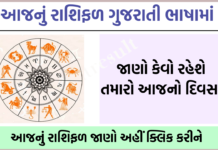
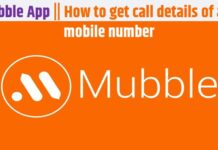
![[ Ind vs Zin Live Match] How to watch India v/s South Africa 1st T20 Live for Free](https://gujaratresult.in/wp-content/uploads/2021/09/india-vs-zimbabwe-highlights-218x150.jpg)



![[India vs South Africa World Cup Live Match] How to Watch World Cup live For Free](https://gujaratresult.in/wp-content/uploads/2022/11/Screenshot_2023-11-05-13-52-22-01_c0dc27f5c07cb0fb3541d6073dfd6932-1-100x70.jpg)
