How to check the unit of ration card: The grain is available according to the unit in the ration card. Like – less ration in less units and more in more units. But do you know how many people’s names are linked to your ration card? Maybe many people do not know about it. If you are a ration card holder, then you must check the unit number. So that if the name of any member of the family is left out, he can also be added to the ration card. Here we will tell you the complete details of viewing the unit.
Food Department has made information related to ration card available online. You can also get unit information in your ration card sitting at home. But most of the ration card holders do not know about it, due to which they are not able to take full advantage of this government scheme. If you want more ration then first of all you should check the unit in your card. So that if someone’s name is left out, he can be included. Let us tell you in a very easy way how to check the unit in the ration card from your mobile or computer?
How to Check Unit in Ration Card
Step-1 Open the official website of NFSA
To check the unit of ration card, first of all we have to go to the official website of NFSA. For your convenience, we are giving the direct link of this website here. By this you will be able to go directly to the web portal – nfsa.gov.in
Step-2 Select the Ration Card option in the menu
As soon as the official website of food security opens, you will get the option of different services on the screen. Here we have to select the Ration Card. After this, go to the Ration Card Details On State Portals option below.
ration-card-unit-check
Step-3 Select your state name
Now on the screen you will see the name of all the states. Here you have to search the name of your state. Once you have found the name, select it. For example – Uttar Pradesh. If you are from Bihar, Madhya Pradesh, Rajasthan, Gujarat or any other state then select its name.
Step-4 Select your district name in the state portal
As soon as you select the name of your state, the state portal of your state will open. Here you will see the name of all the districts. You have to select the name of your district.
Step-5 Select your Block Name Rural or Urban
Now the option of rural and urban will appear on the screen. Select the name of the block of the area you are from. For example, if someone lives in an urban area, then an urban block and someone lives in a rural area, then select the name of a rural block.
Step-6 Choose the type of ration
In the next step, the name of the ration shop and the type of ration card will appear. Means eligible householder, Antyodaya. Select the type of your ration card. Like we have told in the screenshot.
Step-7 Select the digitized ration card number
After selecting the type of ration card, the ration card list will open. You have to search your name in it. After getting the name, you will get the digitized ration card number in front of the name. You have to select this number to check the unit.
Step-7 Check unit in ration card
As soon as you select the digitized ration card number, the information related to your ration card will open. In this, details such as the name of the ration card holder, father’s/husband’s name, etc. will be found. Along with this, the total number of members will also appear. This is the unit of your ration card. You can also check the full details of the members below.
In this way, sitting at home very easily, you can check the unit of ration card online. Here we have mentioned a state of Uttar Pradesh. Similarly, residents of other states will also be able to find out the unit number very easily.
Step by step information on how to check the unit of ration card is given here. Now any ration card holder will be able to find out that how many members he gets ration. If you face any kind of problem in this or you have any question related to ration card, then you can ask in the comment box below. We will reply to you very soon.
Conclusion:- The information about how to check unit in ration card is very useful for all ration card holders. So if you share this post on WhatsApp and Facebook then many people will be benefitted. On this website, we provide complete information related to Ration Card Scheme. If you want to get new information and latest updates about ration card, then you can also visit this website by searching myrationcard.in in Google search box. Thank you !





![How to Change Social Media Profile Picture to Tiranga [har ghar tiranga]](https://gujaratresult.in/wp-content/uploads/2022/08/Har-Ghar-Tiranga-Gujarati-218x150.jpeg)




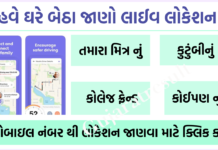
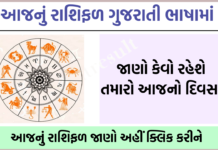


![[India vs South Africa World Cup Live Match] How to Watch World Cup live For Free](https://gujaratresult.in/wp-content/uploads/2022/11/Screenshot_2023-11-05-13-52-22-01_c0dc27f5c07cb0fb3541d6073dfd6932-1-324x235.jpg)









![[India vs South Africa World Cup Live Match] How to Watch World Cup live For Free](https://gujaratresult.in/wp-content/uploads/2022/11/Screenshot_2023-11-05-13-52-22-01_c0dc27f5c07cb0fb3541d6073dfd6932-1-100x70.jpg)
