How to add Indian National Flag to Your WhatsApp Profile Picture: The celebration of the country’s independence i.e. 15th August is near. This time this day is very special. It is the 75th Independence Day of India. In such a situation, to make it special, Prime Minister Narendra Modi asked people from August 2 to August 15 to make the ‘Har Ghar Tiranga’ campaign a mass movement in their homes or on their social media accounts with it as a display picture or profile photo. Appealed to put in A large number of people are also doing this. If you are still behind in this and want to put the tricolor on your social media account, then we are telling you some tricks.
How to add Indian National Flag to Your WhatsApp Profile Picture
To set profile photo with tricolor, first click a photo with tricolor and place it in the phone in which you want to put it. If you are not in a position to click the photo with the tricolor, then follow the steps given below.
Important Link
ચંદ્ર ગ્રહણ લાઇવ જોવા માટે લિંક 1
ચંદ્ર ગ્રહણ લાઇવ જોવા માટે લિંક 2 અહી ક્લિક કરો
1. Via Facebook
You can make your photo with tricolor by going to Facebook platform. For this you have to keep these things in mind:
- First, open your Facebook app and then click on Profile Picture.
- Now click on Add Frame given on Flags option. After this, the names of different countries will come in front of you. Select India from this list and select it.
- Now adjust that picture according to the need and save it by clicking on the save button.
- Now click on your profile photo again. Now click on the three dots on the top right. Now download it on the phone by clicking on the save option.
- Now you can apply this saved photo on other social media platforms as per the need.
- મોબાઈલમાં વોઈસ લોક કેવી રીતે સેટ કરવું?
- GF ના વોટ્સએપ મેસેજ તમારા મોબાઈલ પર કેવી રીતે જોવા
- કોઈપણ નું લાઈવ લોકેશન કેવી રીતે જોવું
- ગાડીના નંબર પરથી ગાડીના માલિકનું નામ કેવી રીતે જાણવું
- અવાજ બદલી ને કોઈ ને કોલ કરો આ રીતે
- Whatsapp માં ફોન્ટ સ્ટાઈલ કેવી રીતે બદલવી
2. Via Third Party App
If you are not on Facebook or do not want to make such photos by visiting Facebook, then you also have the option of third party apps, which give users the option to insert the national flag of India in any picture. On such an app, you have to first gate your photo. After this, the option of Select National Flag will have to be selected. You can choose from flagmypicture.com, lunapics.com, Flagstickers for picture and flag face. However, keep in mind that these are third party apps, so some of these apps can also steal data. In such a situation, before using them, definitely read their reviews.
- તમારી મનપસંદ લેટેસ્ટ રિંગટોન ડાઉનલોડ કેવી રીતે કરવી
- સ્ટુડિયોમાં બને એવા પ્રોફેશનલ ફોટા બનાવવા માટેની એપ
- તમારી જમીનનો વર્ષો જૂનો રેકોર્ડ ચેક કરો
- PAN CARD બનાવો ફક્ત 3 મિનિટ માં એ પણ મફત
- WhatsApp થી ગેસ સિલિન્ડર કેવી રીતે બુક કરવો તે જાણો
- તમારા વાહનનું PUC સર્ટિફિકેટ ડાઉનલોડ કરો ઓનલાઇન
- જન્મ/મરણ નું પ્રમાણપત્ર ઓનલાઇન ડાઉનલોડ કરો
3. Via Snapchat
Snapchat is one of the best apps for photo editing. You can also add your photo with the tricolor here.
- First of all you have to create your account on this platform. After this, open the app and upload the photo by clicking on the plus symbol.
- Now click on Tools and select the option of Double Exposure
- Download Indian National Flag Images now. After this you can apply this image to the whole image. You can also edit the photo according to your need.
- When the photo is created, first save it in the next steps by clicking on the export button.
Now put tricolor photo on WhatsApp like this
- First of all open WhatsApp and then go to Settings.
- Then click on Profile Picture.
- Now click on camera icon and then select photo from gallery.
- Proceed by clicking on the DONE option on the last steps.





![How to Change Social Media Profile Picture to Tiranga [har ghar tiranga]](https://gujaratresult.in/wp-content/uploads/2022/08/Har-Ghar-Tiranga-Gujarati-218x150.jpeg)




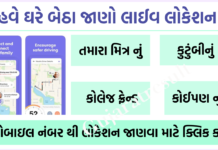
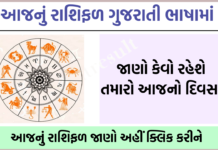







![[India vs South Africa World Cup Live Match] How to Watch World Cup live For Free](https://gujaratresult.in/wp-content/uploads/2022/11/Screenshot_2023-11-05-13-52-22-01_c0dc27f5c07cb0fb3541d6073dfd6932-1-100x70.jpg)
![How to Change Social Media Profile Picture to Tiranga [har ghar tiranga]](https://gujaratresult.in/wp-content/uploads/2022/08/Har-Ghar-Tiranga-Gujarati-324x160.jpeg)